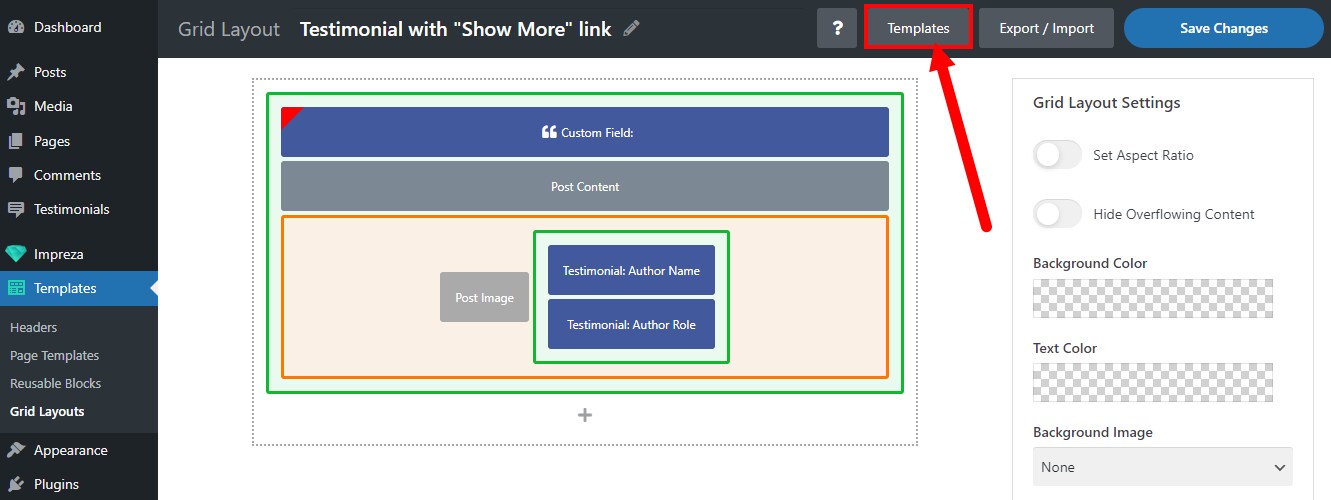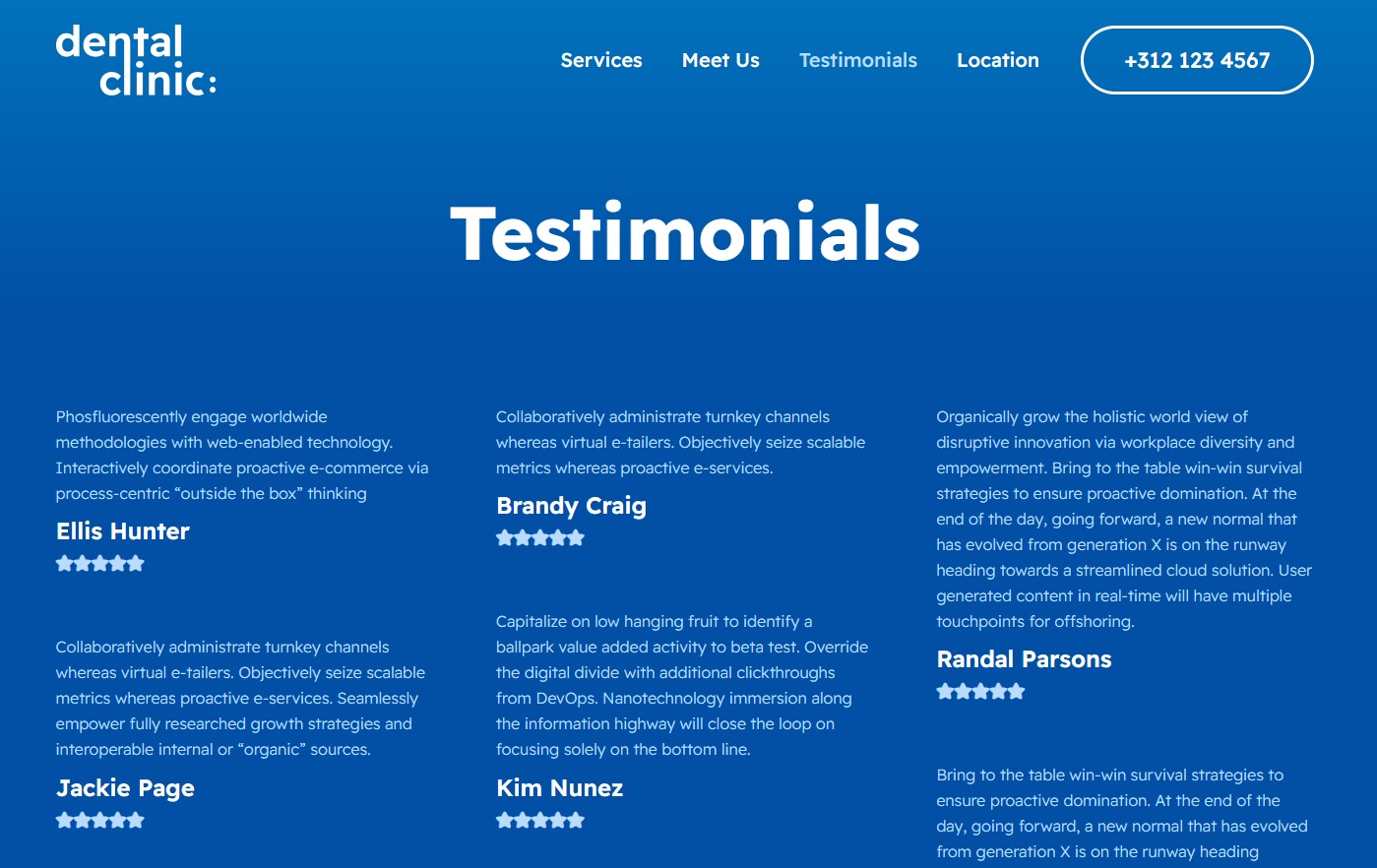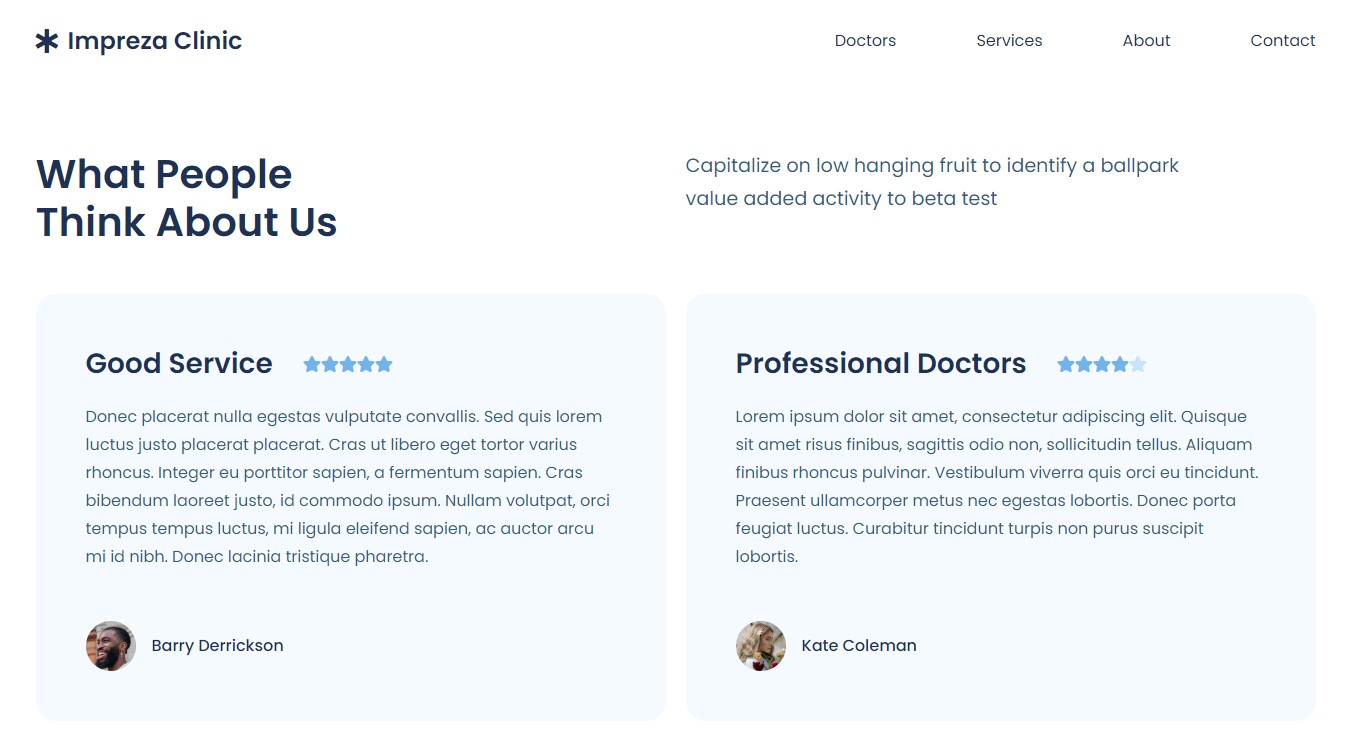Testimonials
Updated 1 year ago
Testimonials are a custom post type added to the Zephyr. You can use it to show lists of reviews and feedback from clients and partners.
You can activate Testimonials at Theme Options > Advanced.
Testimonials are non-public posts. There's no way to open a separate testimonial page, as it works with regular posts and pages. Testimonials appear only inside the list items: Post List, Grid, Carousel.
Editing Testimonials #
You can add and edit testimonials on the relevant admin page.
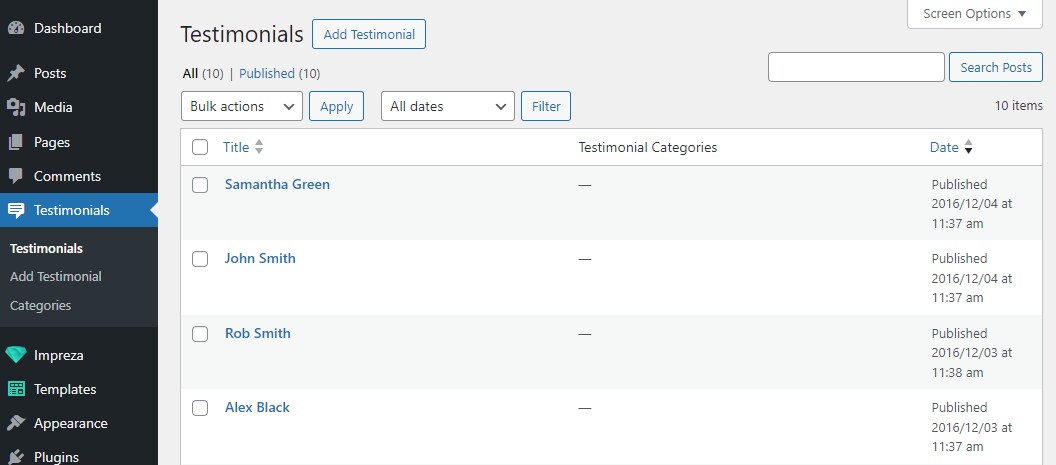
You can create and assign categories to the testimonial posts. It uses the "Testimonial Categories" taxonomy.
Each testimonial post has custom fields in the More Options section:
- Author Name
- Author Role
- Author Company
- Author Link - a link to the reviewer's or the company's website.
- Rating - allows adding a rating from 1 to 5. It's shown with stars in the list of testimonials.
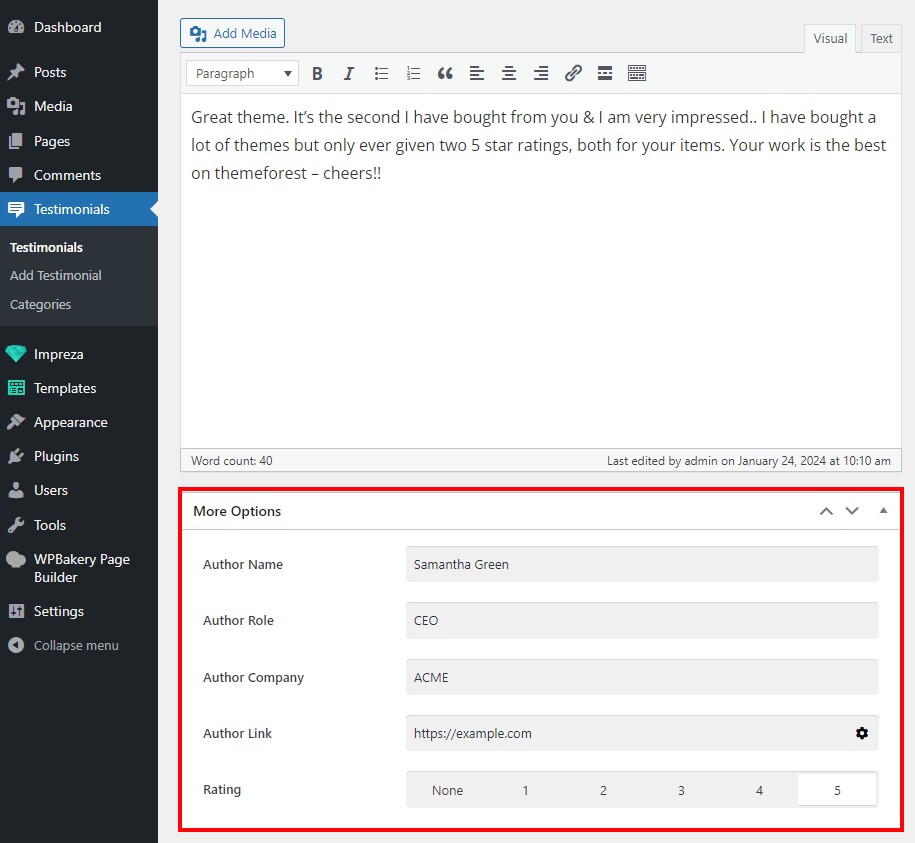
How to Create a List of Testimonials? #
Add the Post List, Grid, or a Carousel element and set it up to show testimonials post type in the General settings tab.
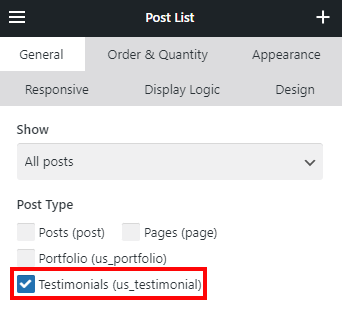
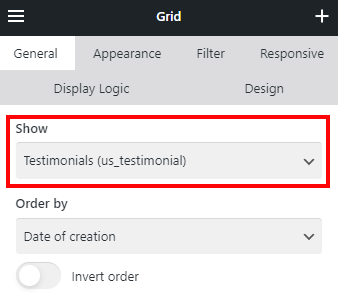
In the Appearance settings tab, you can pick a suitable Grid Layout. You can use one of the pre-built Grid Layouts for testimonials or create a new one at Templates > Grid Layouts.
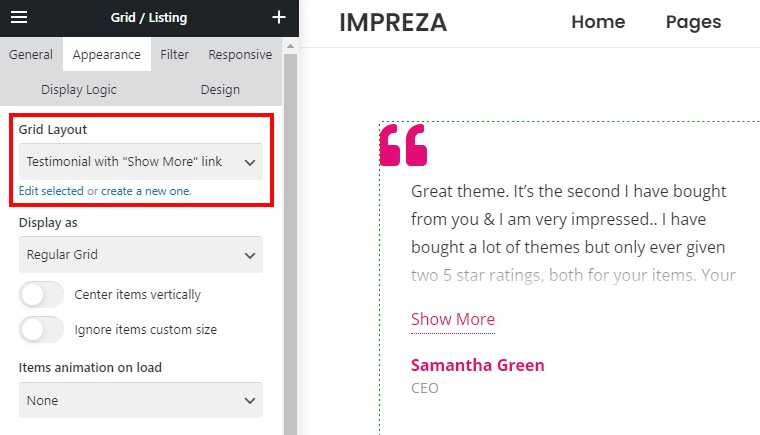
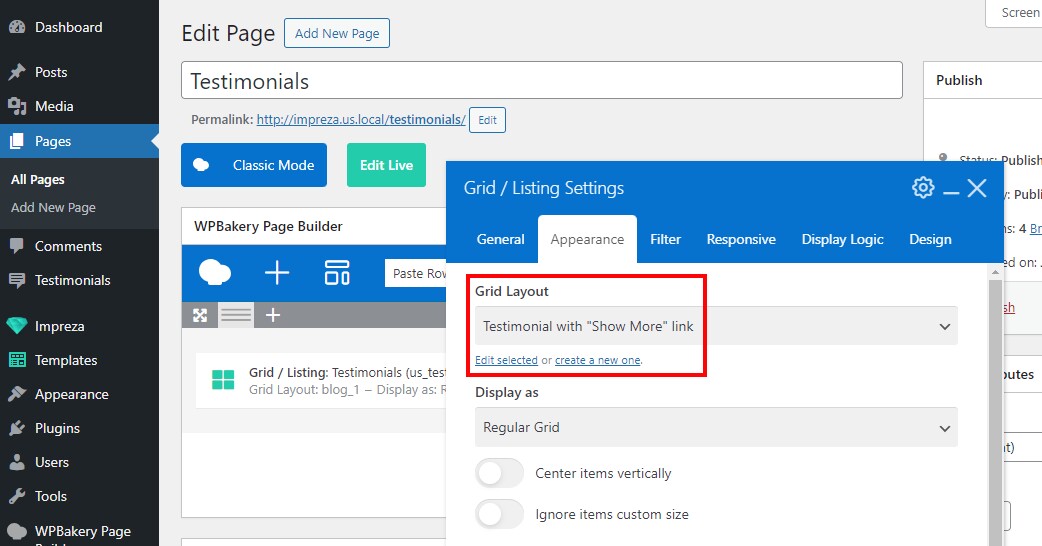
How to Edit the Appearance of Testimonials? #
You can customize the appearance of testimonials via Grid Layouts at Templates > Grid Layouts.
You can import Grid Layouts from the pre-built websites via the Setup Wizard. If you only need to import Grid Layouts, deactivate all the other checkboxes.
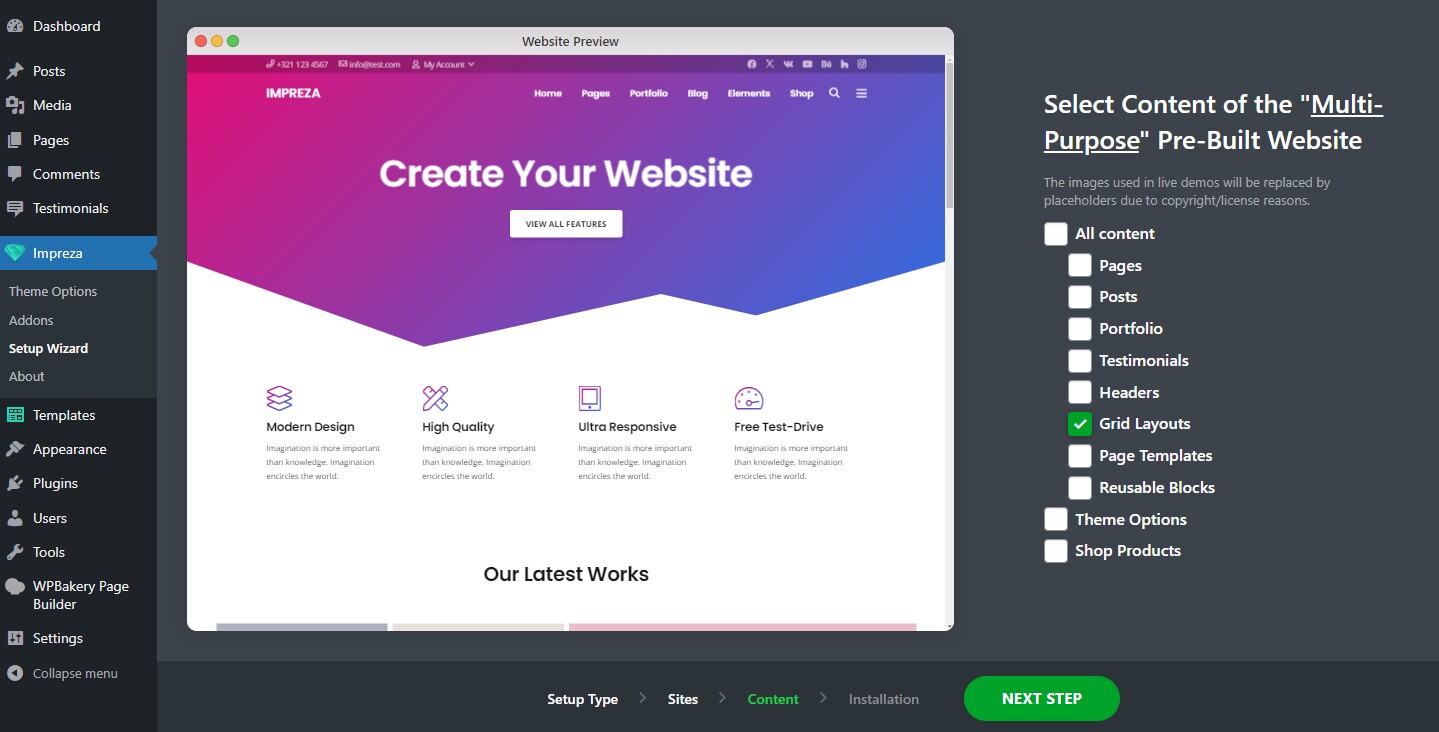
At Templates > Grid Layouts, you can build a custom Grid Layout for testimonials. You can create one from scratch or use one of the pre-built templates via the Templates button.