Sidebars
Updated 1 year ago
Using sidebars is an outdated practice. We recommend to use Page Templates with columns.
The Sidebar is a special area used to show some widgets. It's useful when you need to display an area with the same elements on several pages (e.g. blog posts).
Go to the Zephyr > Theme Options > Advanced and turn ON the "Titlebars & Sidebars" to enable Sidebar areas.
Zephyr includes predefined "Default Sidebar":
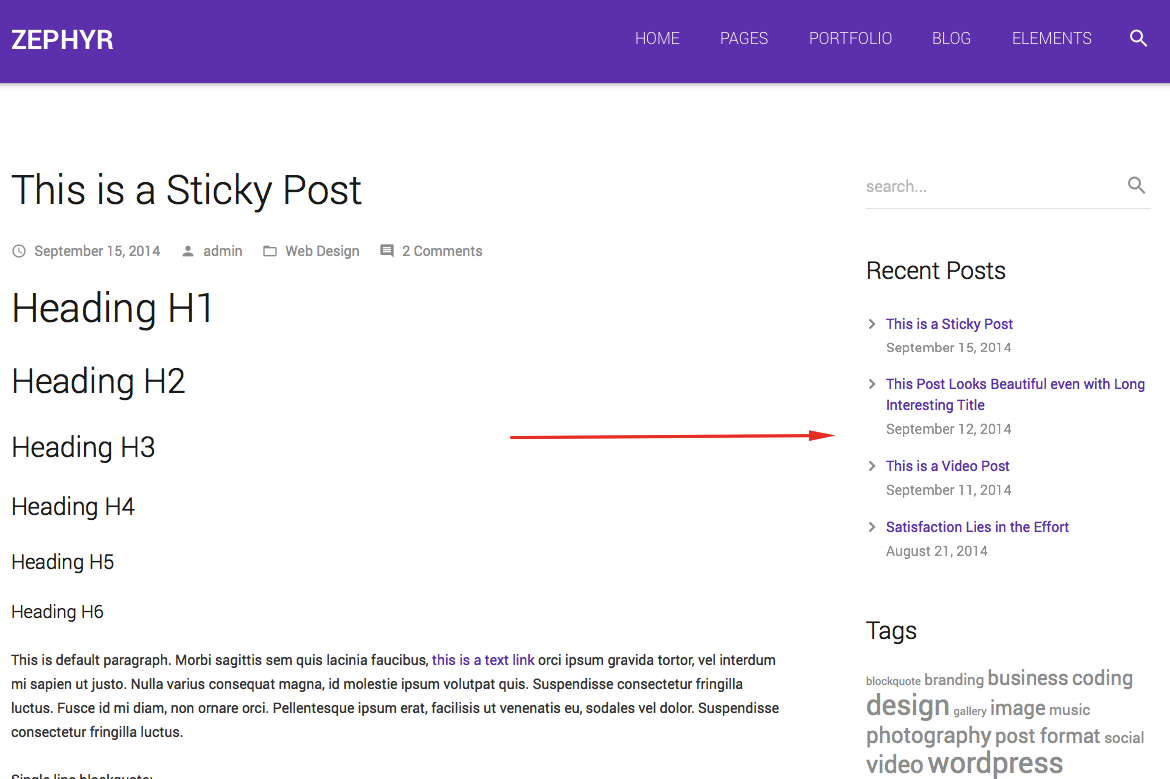
Adding Custom Sidebars #
Go to Appearance > Widgets page and add your own Sidebar there:
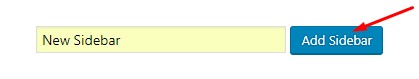
Having done that, populate created Sidebar with any available widgets:
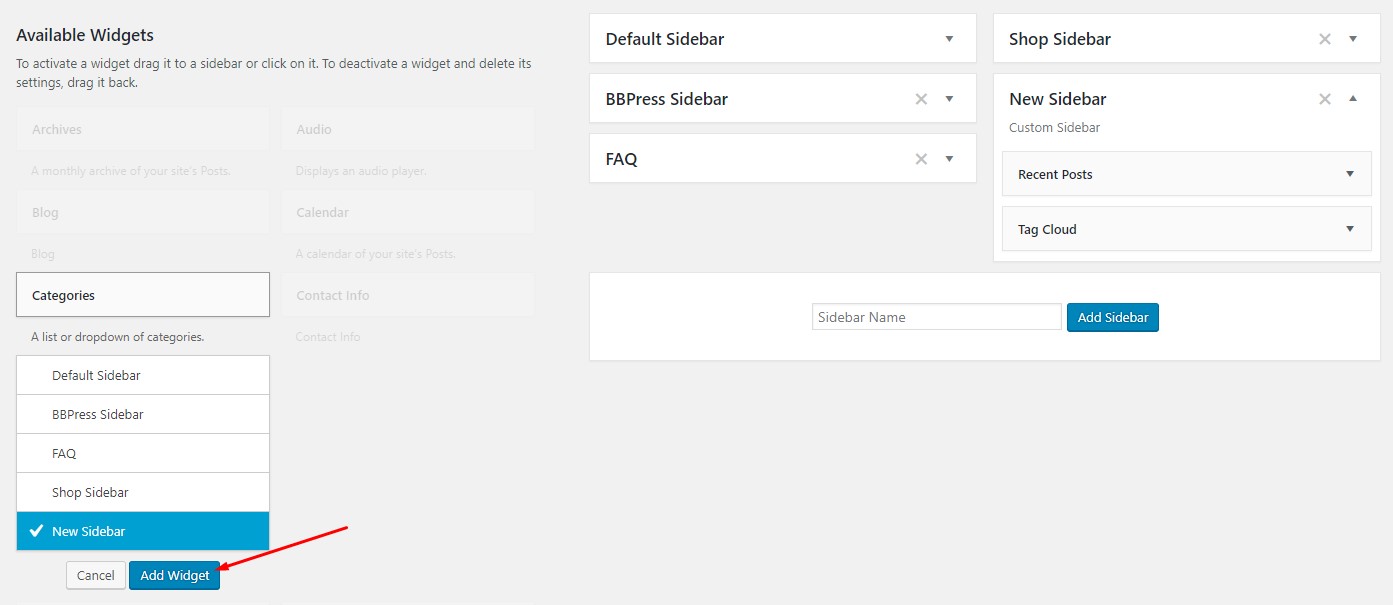
Assigning Sidebars #
There are two ways to assign a Sidebar:
- Globally for a specific post type at Theme Options > Pages Layout
- For a specific page via Page Layout on the side when editing a page:
