Custom Post Types
Updated 1 year ago
Custom post types (CPT) help keep the site content well-structured. You can separate posts of different categories of thematics into separate post types.
WordPress offers a variety of default post types but also supports adding custom ones.
Zephyr has built-in custom post types: Portfolio and Testimonials.
Creating Custom Post Types #
You can create custom post types by using third-party plugins:
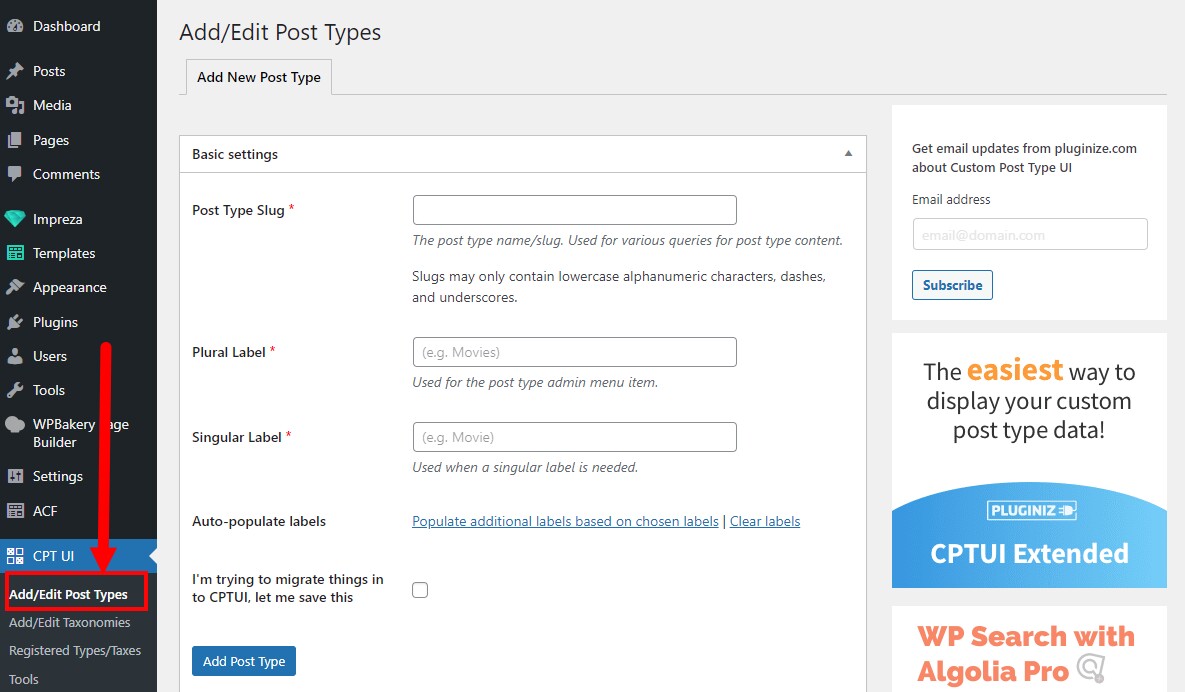
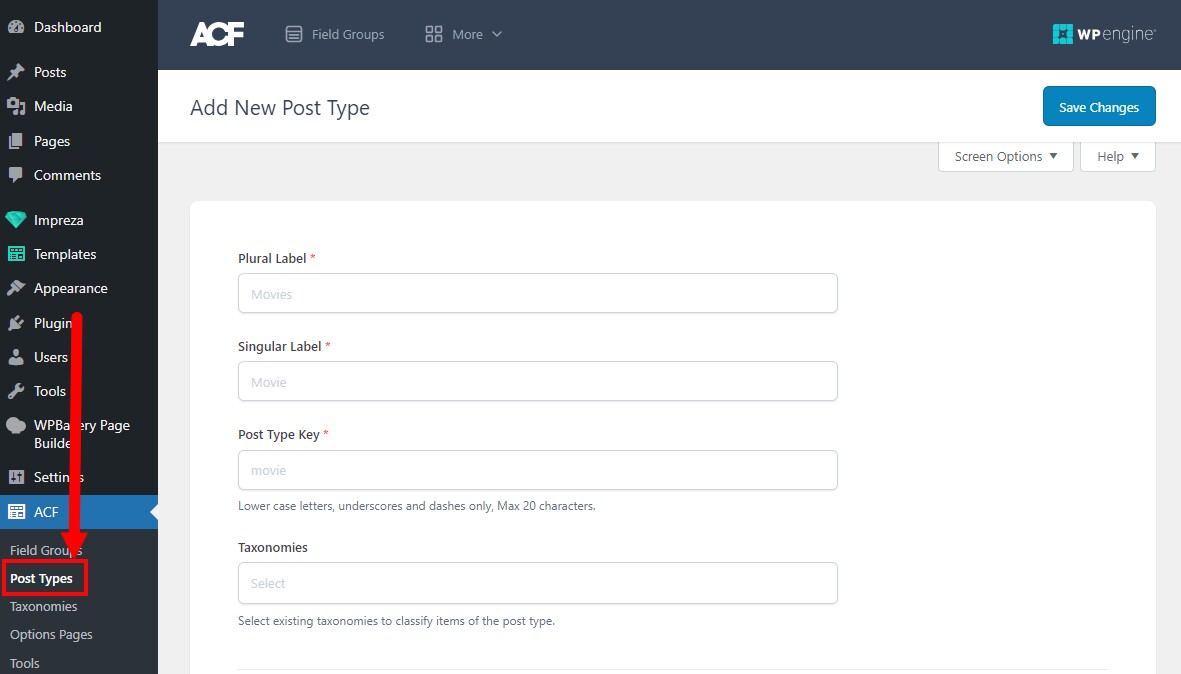
Both plugins are available for installation at Zephyr > Addons.
Using CPT with Zephyr #
Custom post types are included in the features and settings listed below:
- Search element filters.
- Theme Options > Pages Layout > Exclude from search results.
- Theme Options > Pages Layout, layout settings for a custom post.
- Theme Options > Archives, if custom post supports archives.
- Grid and Carousel elements, Show settings.
- Display Logic > Post Type.
Creating Custom Taxonomies #
Taxonomies are a tool to group posts based on a certain topic or other similarities called Terms. For example, Categories and Tags are default taxonomies added to Posts.
You can add custom taxonomies to any post with the third-party plugins from Zephyr > Addons:
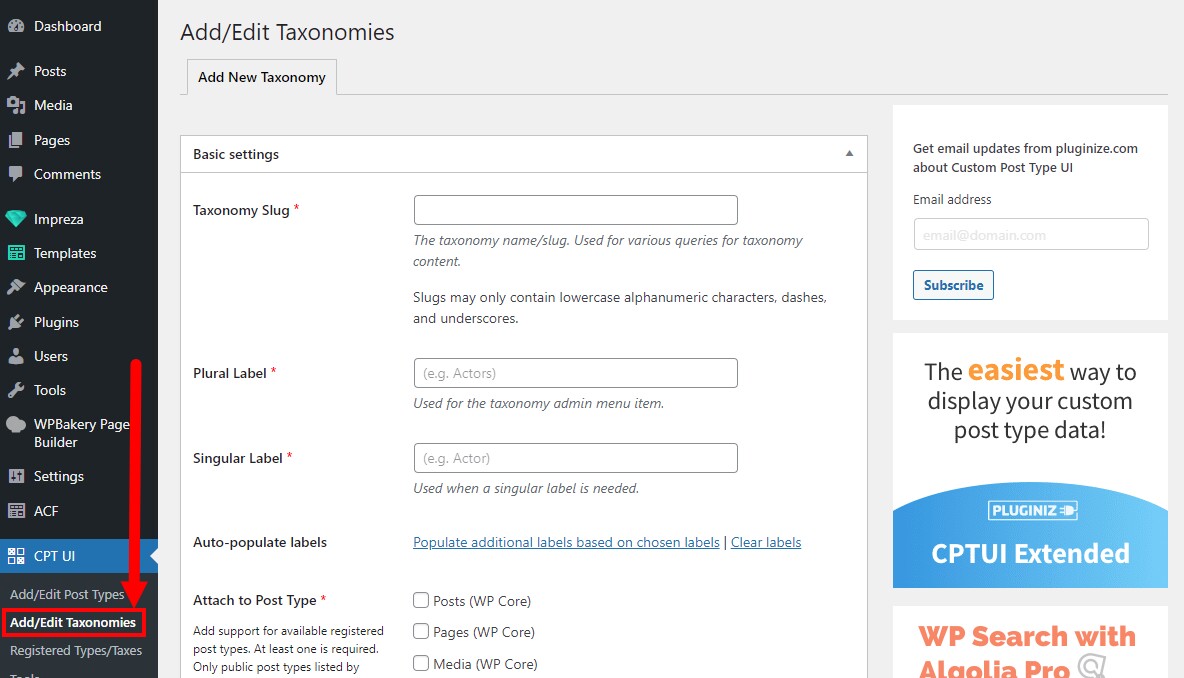
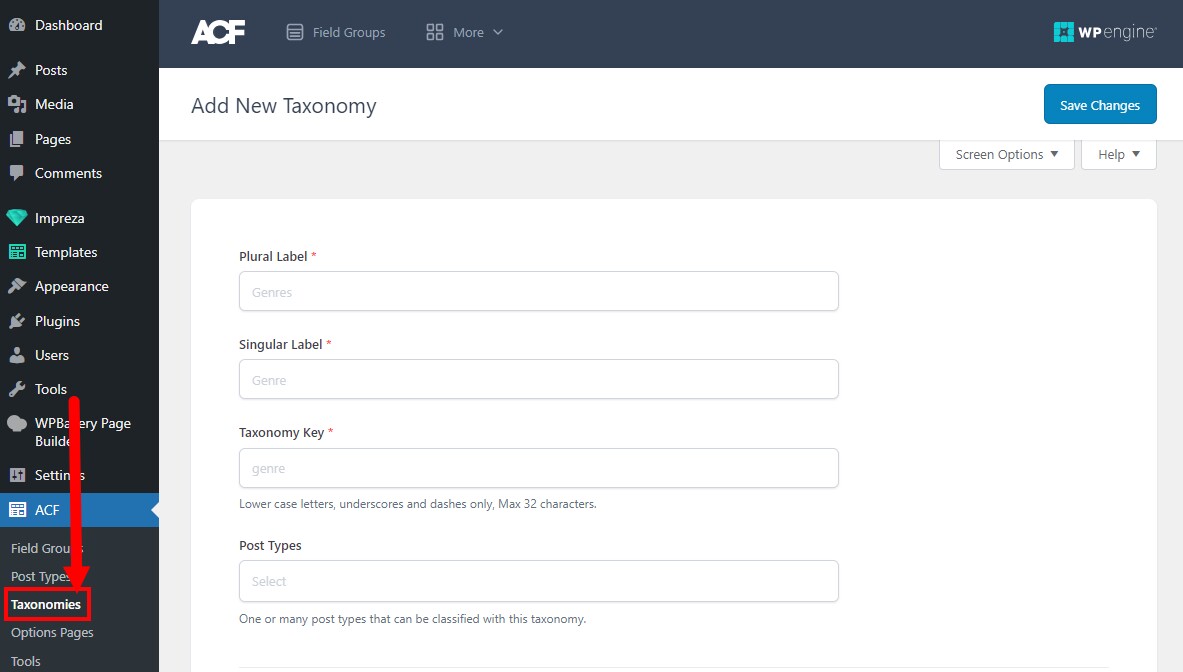
Custom taxonomies are included in the features and settings listed below:
- Grid elements (Grid, Carousel, Gallery, Term List, Product List), taxonomy filters, and taxonomy-based Show settings and conditions.
- Grid Filter and Grid Order elements, taxonomy-based filters.
- Theme Options > Archives Layout; if the original post type supports archives.
- Display Logic.
