ACF Custom Fields Usage
Updated 2 weeks ago
Zephyr was developed to support the Advanced Custom Fields (ACF) as the most popular WordPress plugin. It allows to create custom fields and display their values on website pages. You can install it on the Addons admin page.
Zephyr supports:
- ACF PRO
- ACF FREE
- SCF FREE
Supported ACF Field Types #
Text, Link, Color and Image selection settings in all elements #
Their supported ACF field types are described in Dynamic Values.
Post Custom Field #
The "Show" option supports the following ACF field types:
- Text
- Text Area
- Number
- Range
- Url
- Password
- Image
- Wysiwyg Editor
- oEmbed
- Select
- Checkbox
- Radio Button
- Button Group
- Date Picker
- Date Time Picker
- Time Picker
- Color Picker
- Page Link
- Group - Allows using the listed fields pasted inside the ACF Group field. Only the first-level child fields are supported. If a Group field contains an inner Group with sub-fields, these sub-fields won't be available in the interface.
- Repeater - Repeater and Flexible Content as sub-fields are not shown
- Flexible Content - Repeater and Flexible Content as sub-fields are not shown
Post List / Post Carousel #
The "Show" option supports the following ACF field types:
- Post Object
- Relationship
- Gallery
List Filter #
It supports the following ACF field types:
- Text
- Number
- Range
- Select
- Checkbox
- Radio Button
- Button Group
- True/False
- Date picker
- Date & Time picker
Video Player #
The "Link" option supports the following ACF field types:
- URL
- File
- oEmbed
Tabs, Vertical Tabs, Accordion #
These elements support the following ACF field types:
- Repeater
Pick the Repeater field as a source at the Data Source tab and specify relevant sub-field names that will be used as the title and content of the relevant sections inside the Tab, Vertical Tab, or Accordion.
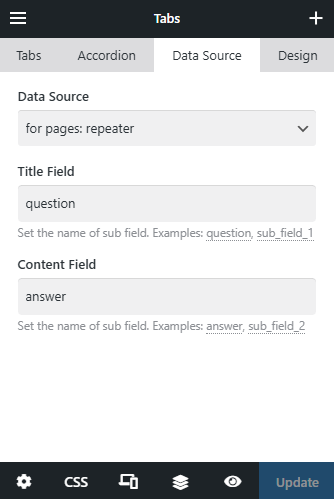
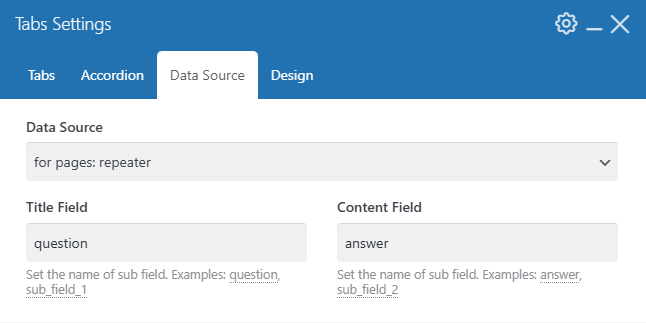
FAQ #
Which ACF or SCF plugin should I use? #
Currently Zephyr supports both SCF and ACF versions. This will continue to be the case unless their code is drastically different in future updates. If there are major differences, the ACF plugin will be given priority.
