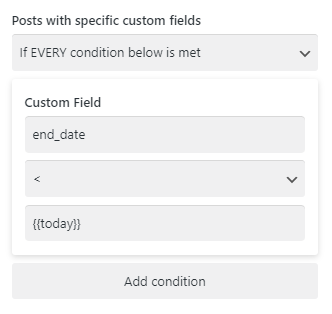Post List
Updated 4 weeks ago
The Post List element allows showing lists of different post types, including posts, pages, media (images), portfolios, and other custom post types.
The element is available within Live Builder and WPBakery builders.
The Post List element supports seamless work with the elements:
Showing Posts on Archive Pages #
The Posts List allows the creation of a custom template for archive pages. Create a new Page Template and include a Post List element that shows "Posts of the current query."
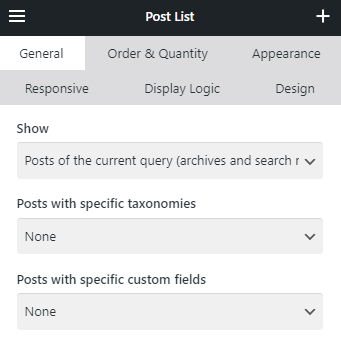
You can use a custom Grid Layout in its Appearance settings and assign this custom Page Template to the relevant archive at Theme Options > Arhives Layout.
Examples of posts based on taxonomy terms #
Show posts of all categories except the selected one #
- Posts with specific taxonomies = If EVERY condition below is met
- Show posts = WITHOUT selected terms
- Select the needed category
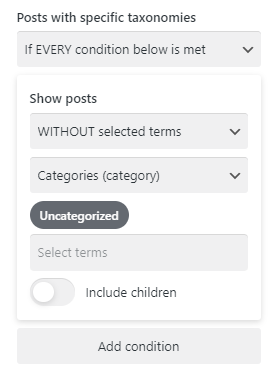
Show posts that have any tag #
- Posts with specific taxonomies = If EVERY condition below is met
- Show posts = with ANY of selected terms
- Select the Tags taxonomy
- Leave the "Select terms" field blank
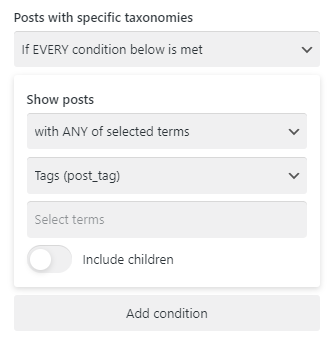
Show posts without tags #
- Posts with specific taxonomies = If EVERY condition below is met
- Show posts = WITHOUT selected terms
- Select the Tags taxonomy
- Leave the "Select terms" field blank
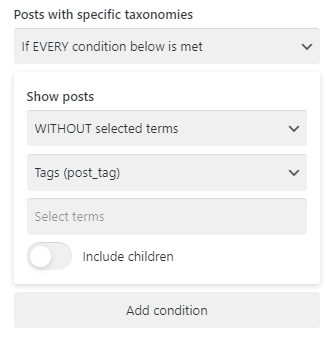
Show "Related posts" based on multiple taxonomies #
- Posts with specific taxonomies = if ANY condition below is met
- Show posts = with the same terms of the current post = Categories
- Show posts = with the same terms of the current post = Tags
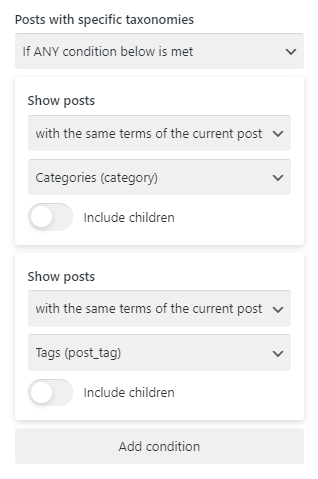
You can add more taxonomies in that case.
Show posts that include 2 (or more) categories at the same time #
- Posts with specific taxonomies = if EVERY condition below is met
- Show posts = with ALL selected terms
- Select the needed terms
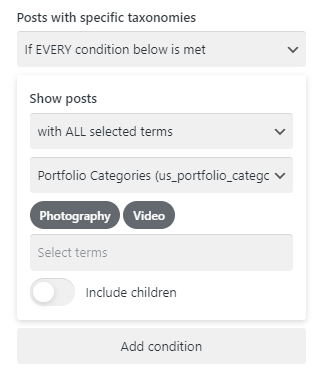
Show posts of the parent category including all child sub-categories #
- Posts with specific taxonomies = if ANY condition below is met
- Show posts = with ANY of selected terms = Categories = Photography
- Activate the "Include children" switch
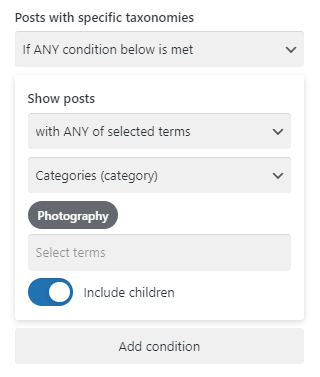
Examples of posts based on hierarchy #
Show child pages of the current page #
- Show = Child posts of the current post
Show child pages of the selected page #
- Show = Child posts of selected posts
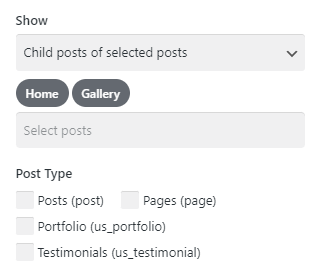
Show only 1st-level pages (excluding child pages) #
- Activate the "Exclude child posts" switch
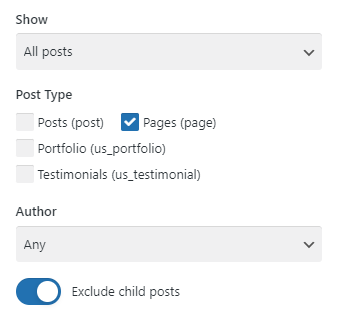
Examples of posts based on authors #
Show posts with the same author as the current post #
- Author = Author of the current post
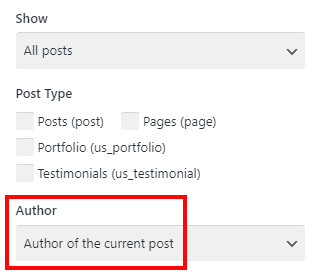
Show posts of selected authors #
- Author = Selected authors
- Select needed authors
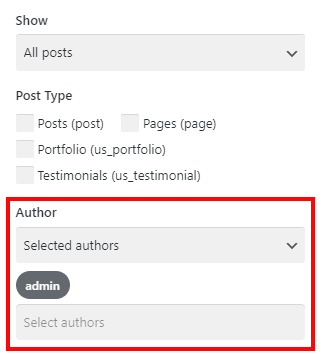
Show posts of the current user #
- Author = Current user
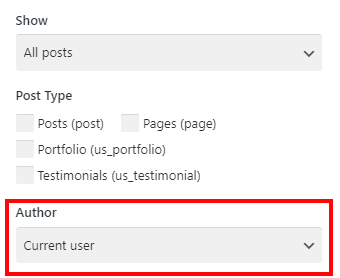
In that case:
- Every logged-in user will see only their own posts (of any/selected post type).
- This Post List won't be shown on the frontend for non logged-in users.
Examples of posts based on custom fields #
Show posts with the custom field "Difficulty" set to "Beginners" #
- Posts with specific custom fields = if EVERY condition below is met
- Custom field:
- difficulty (custom field name)
- =
- beginner (value)
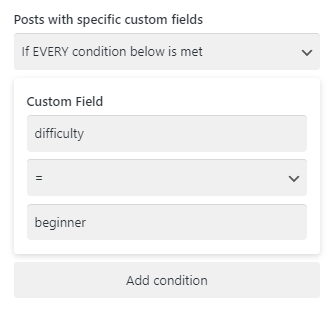
Show posts with the custom field value the same as the current post #
For example, this Pre-Designed Website uses products to sell houses. Each product (house) has a custom field to specify the number of bedrooms named bedrooms.
The list at the bottom uses this custom field value to show other houses with the same number of bedrooms.
- Posts with specific custom fields = if EVERY condition below is met
- Custom field:
- bedrooms (custom field name)
- =
- {{bedrooms}} (dynamic value of the current product custom field)
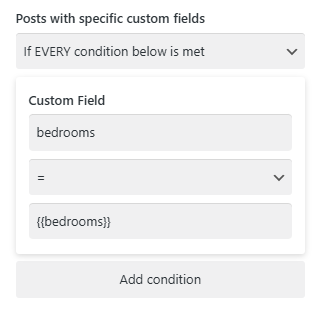
Show posts based on ACF Checkbox values #
The ACF Checkboxes' values are stored in the serialized format. Thus, to check if the field has a specific value, you need to use the "includes" or "excludes" condition instead of "=" or "!=".
The condition to show posts that have "Option 1" value in the ACF Checkbox field would be:
- Posts with specific custom fields = if EVERY condition below is met
- checkbox (name of the ACF Checkbox field)
- Includes
- Option 1 (value of the ACF Checkbox field)
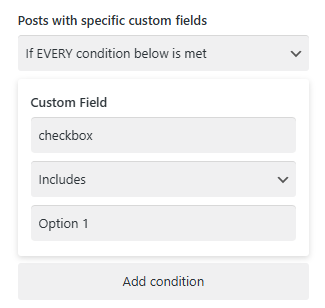
Show posts based on ACF True/False field #
The ACF True/False field stores its value in the number format. It stores "1" for the "true" and "0" for the "false."
The condition to show posts that have an ACF True/False field set to "true" would be:
- Posts with specific custom fields = if EVERY condition below is met
- true-false (name of the ACF True/False field)
- =
- 1 (value stored for the "true")

The condition to show posts that have an ACF True/False field set to "false" would be:
- Posts with specific custom fields = if ANY condition below is met
- Custom Field:
- true-false (name of the ACF True/False field)
- =
- 0 (value stored for the "false")
- Custom Field:
- true-false (name of the ACF True/False field)
- Doesn't have a value (by default, newly created ACF True/False field doesn't store any value for the post until the post is updated. This condition takes into account posts that weren't yet marked "true" or "false")
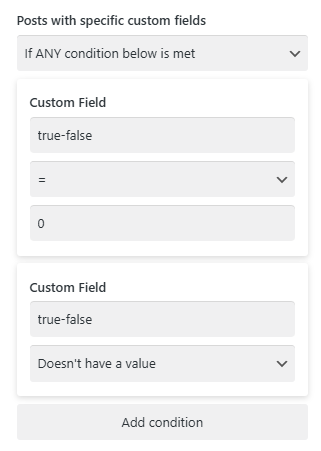
How to create Event lists? #
The Post List element allows you to create manageable Event lists without third-party plugins (except the ACF plugin).
First, create the "Events" custom post type.
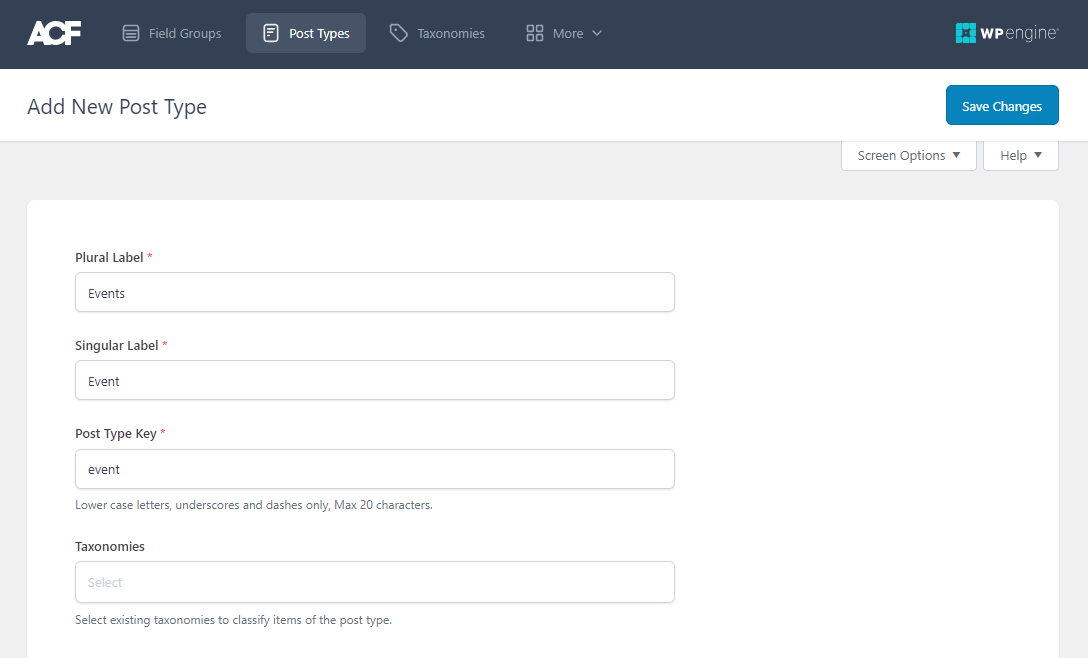
Then create the "Event Data" field group with the following fields:
- Start Date, Name = start_date, Type = Date picker (formats don't matter)
- End Date, Name = end_date, Type = Date picker (formats don't matter)
It is strongly recommended to make these Date pickers required. This will prevent problems that arise when comparing dates described below.
Assign this group to your "Events" post type.
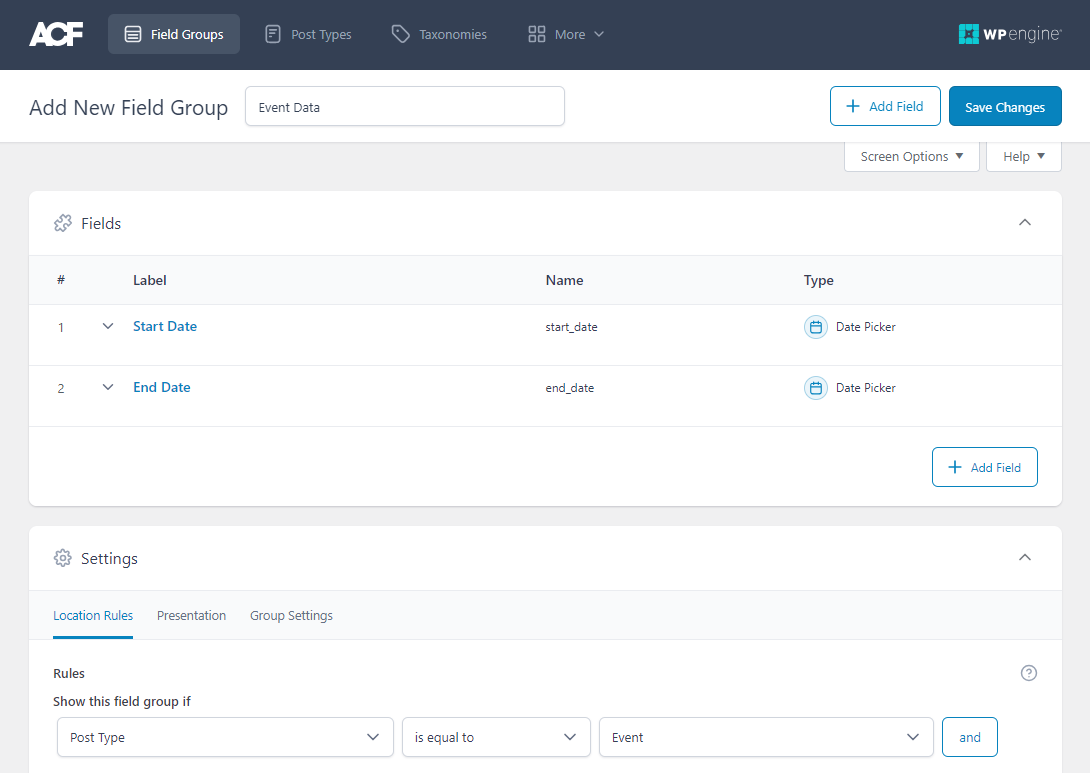
Then create several events and specify their start and end dates.
Show future events #
- Posts with specific custom fields = If EVERY condition below is met
- Custom Field:
- start_date
- >
- {{today}}
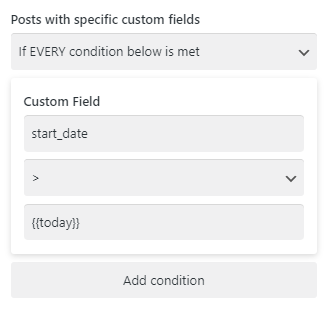
Show current events #
Events that have already begun but have not yet ended.
- Posts with specific custom fields = If EVERY condition below is met
- Custom Field:
- start_date
- ≤
- {{today}}
- Custom Field:
- end_date
- ≥
- {{today}}
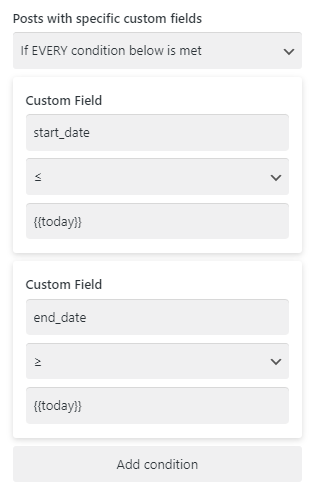
Show past events #
- Posts with specific custom fields = If EVERY condition below is met
- Custom Field:
- end_date
- <
- {{today}}