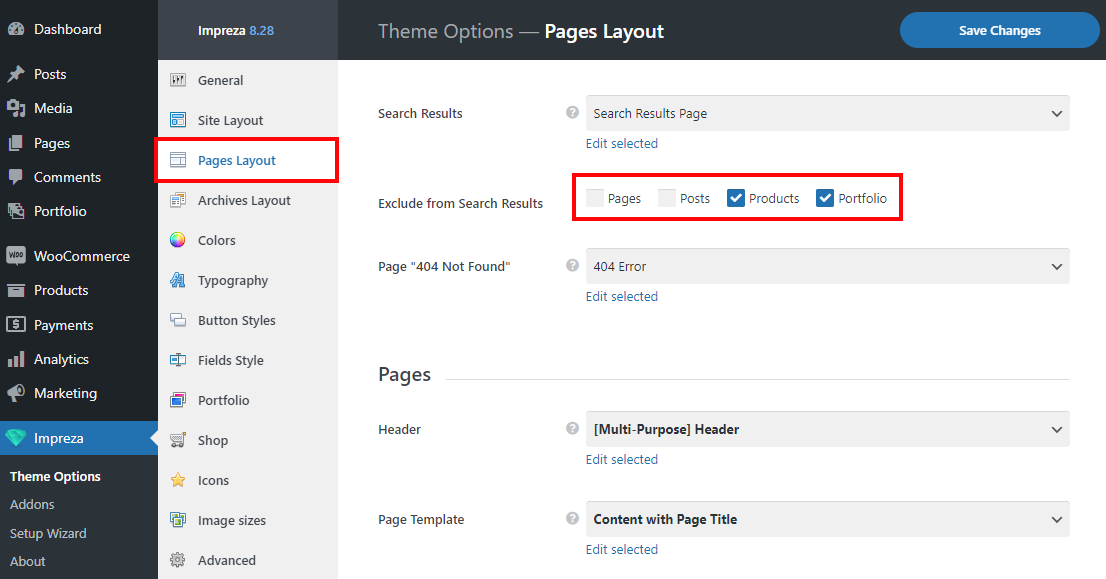Search Results Customization
Updated 8 months ago
In WordPress, the Search results page is an archive page that shows results according to the search query. Impreza uses the default WordPress search engine, which searches for matches only inside:
- post title
- post content
- post excerpt
You can enter a search query via the Search element available in Live Builder, WPBakery, and inside the header when you edit it.
Live examples: Example 1, Example 2, Example 3.
By default, the search results page shows results using a pre-designed layout. You can apply or change this layout at Theme Options > Pages Layout > Search Results.
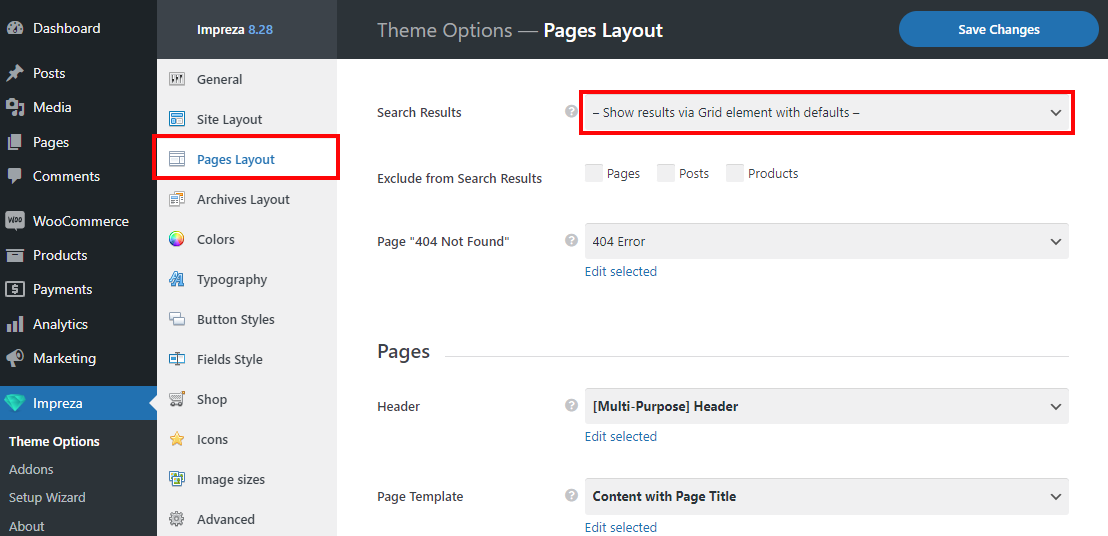
All post types (except products) are using the same search results page. There's no way to have different search results pages for different post type.
The Products Search Results Page can be customized via the Shop settings.
How to Customize the Search Results Page #
Create a new page at Pages and include a Post List or a Grid set up to show "Posts of the current query."
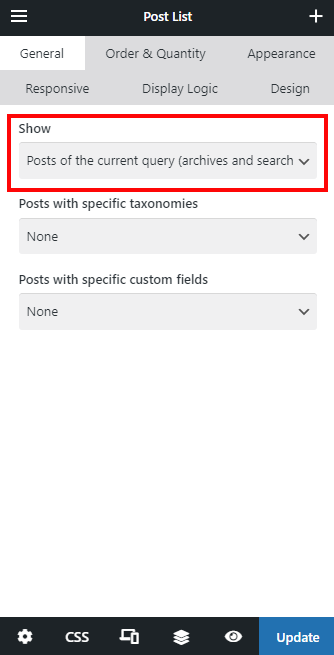
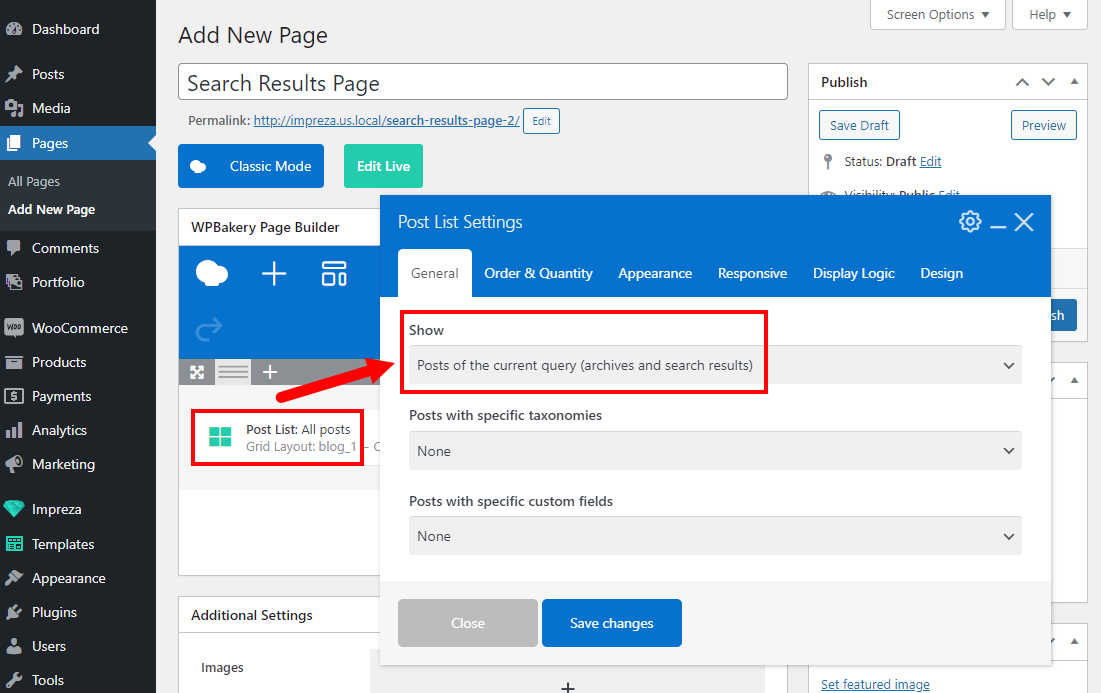
You can customize the Grid Layout and other Appearance settings that it will use to show search results.
After this, assign this custom search results page at Theme Options > Pages Layout > Search Restuls.
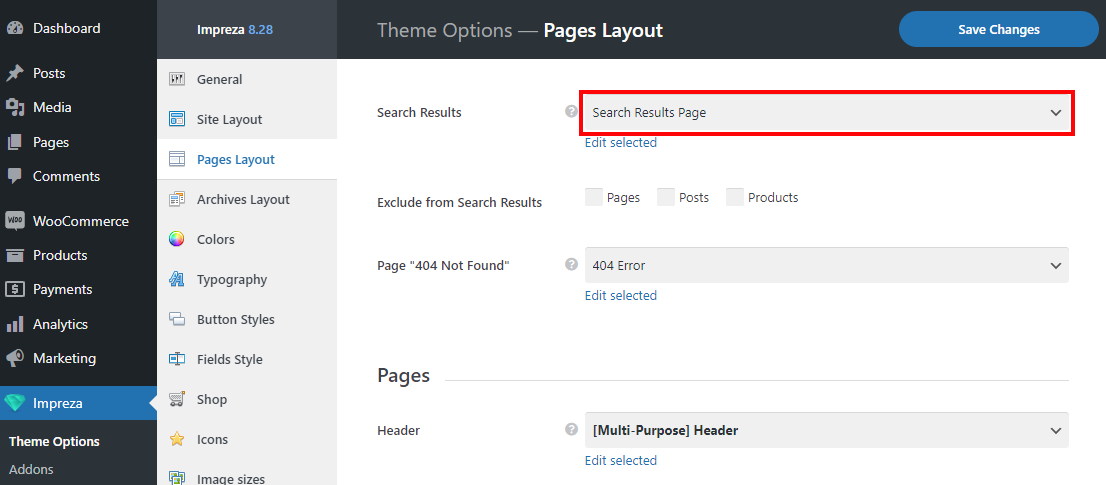
How to Exclude Post Types from Search Results #
Go to Theme Options > Pages Layout and use the relevant checkboxes to "Exclude from Search Results".