Update Guide
Updated 5 months ago
The latest theme version see in the changelog.
Create a backup before updating the theme.
In case of updating issues, deactivate all 3rd-party plugins and rerun the update.
How to Create a Backup? #
You can create backups via your hosting.
As an alternative solution, you can use the guide below.
Download the All-in-one WP Migration plugin and install it. Navigate to All-in-one WP Migration > Export.
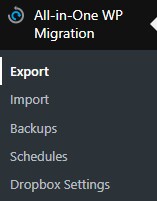
Click on Advanced options to expand them. Pick irrelevant items to exclude from the backup to reduce the final file size.
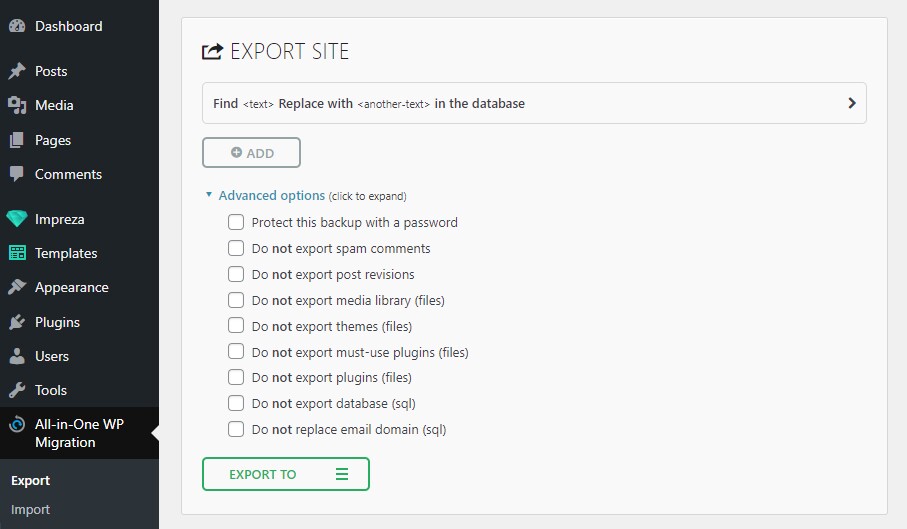
Click on the Eхport button to start exporting.
Restore #
Navigate to All-in-one WP Migration > Import. Then, drag and drop the backup file to upload it.
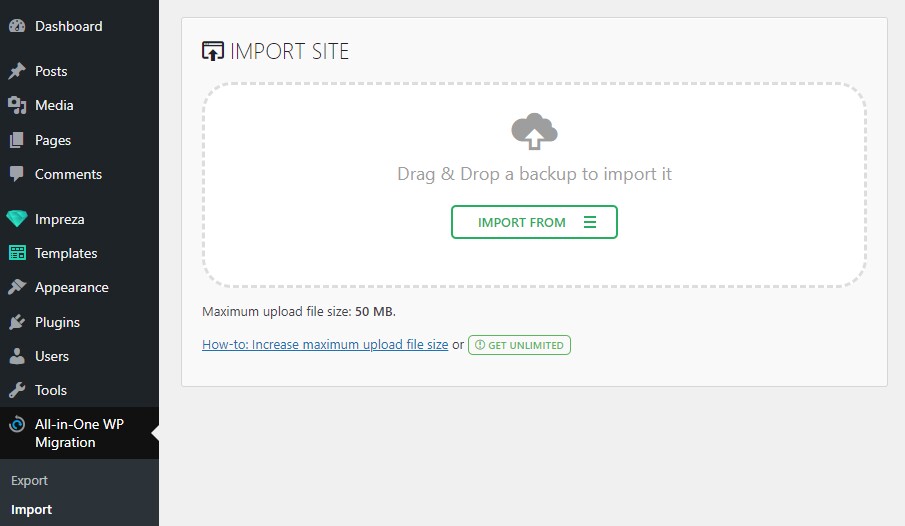
That's it!
Fast Theme Update #
One-click theme update is available only if the theme is activated. Go to the Appearance > Themes admin page and click the Impreza "Update now" link.
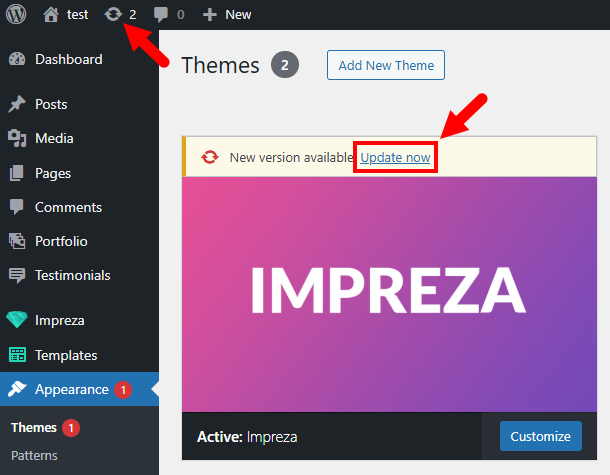
After updating the Impreza, update the Upsolution Core plugin on the Plugins admin page.
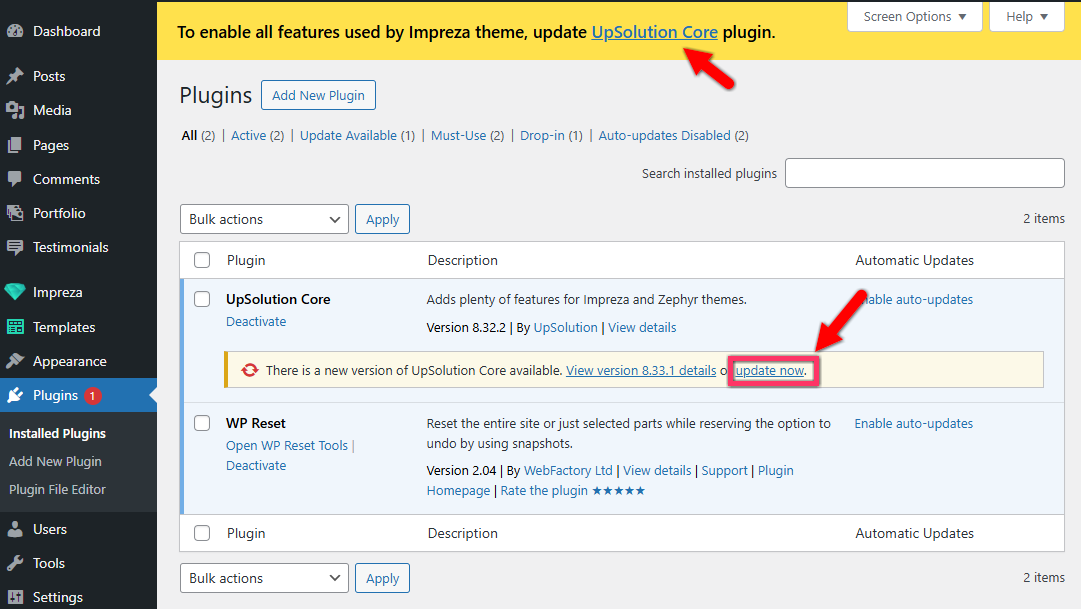
What Should I Do if the Update Link is Missing? #
- Ensure your theme is activated.
- Go to Impreza > About and press the "Check for Updates" link.
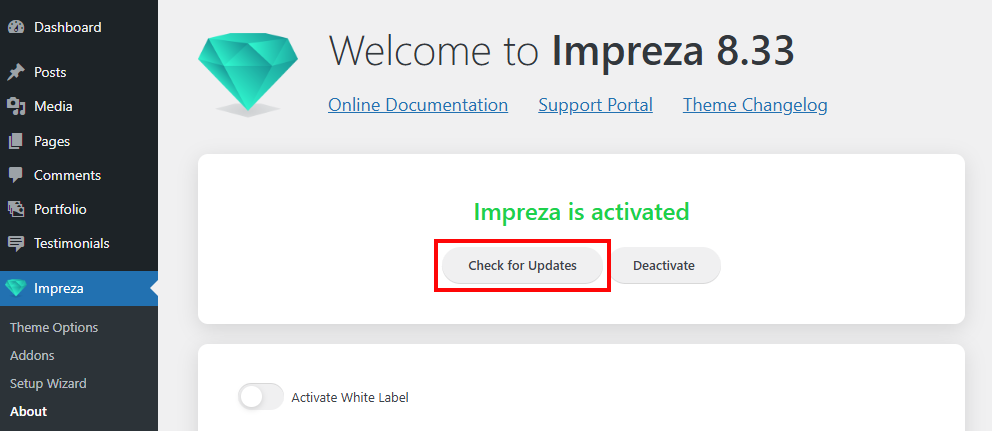
Manual Update #
The latest Impreza version will be available on ThemeForest 2-7 days after the release.
Download the Impreza.zip at your ThemeForest Downloads page.
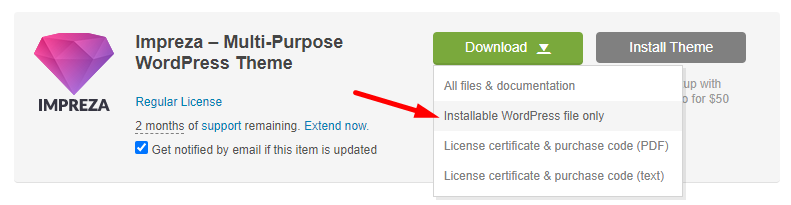
After downloading, follow one of the instructions below.
Update via WordPress #
- Navigate to Appearance > Themes.
- Activate one of the default WordPress themes.
- Delete the current version of the Impreza installed on the site. Select the Theme Details and then click the Delete (Right Bottom Corner). This won't remove the previous theme options, those will remain in place upon the latest version installation.
- Add a new theme by pressing the relevant button and picking the Upload Theme option. Navigate to the Impreza.zip file and click the Install Now button.
- After activating the Impreza, update the UpSolution Core plugin to the latest version.
Update via FTP #
- Connect to your hosting via FTP software.
- Unzip the Impreza.zip file on your computer.
- Upload the extracted folder to wp-content/themes/Impreza, overwriting all files.
Updating the 1.0 - 1.11 Version #
For correct updating to the latest Impreza version, you need to update to the 2.0.2 version first. Create a ticket, and our support team will help with this process.
- DO NOT update the WordPress and PHP to their latest versions.
- Make a full backup.
- Delete the Impreza theme (we recommend to delete the Impreza folder via FTP).
- Install the Impreza version 2.0.2 via the ZIP provided by our support team.
- Go to the "Appearance > Themes" admin page and ensure that the Impreza theme is active, not a child theme.
AFTER installing the Impreza version 2.0.2: #
- Check if your website works fine right after the update. If it has major issues and is the production environment website, restore your website backup and read the blue box below.
- If everything works fine, make the full site backup (if you did not before the update).
- Deactivate ALL plugins.
- Delete the WPBakery Page Builder (formerly Visual Composer) plugin. You can install its latest version later.
- Delete the Header Builder plugin. It will be replaced by the UpSolution Core plugin later.
- Start the migration process via the big red message box in your WP admin dashboard. This process will change all shortcode parameters and values to be compatible with the new options.
- If everything works fine, continue further. Install and activate the Force Regenerate Thumbnails plugin (screenshot), then go to Tools > Force Regenerate Thumbnails and click the button (screenshot). It will regenerate thumbnails of all uploaded images and delete the extra ones.
- If you use any caching plugins or CDN, purge all the website cache.
- Check your website once again. Everything apart from image sizes should be just fine. If it has major issues and is the production environment website, restore the backup and roll back to Impreza 1.11.2 using the corresponding section below.
When you complete the steps above, ensure all your site pages are displayed correctly and working as in the previous Impreza version. In case of issues, restore the backup and downgrade Impreza to the previous version 1.11.2. Most likely, the issue is due to some custom modifications on your site that are incompatible with the new version. In this case, read the further instructions.
If you have some custom modifications (using a child theme or Quick CSS), do the following: #
- Clone your live site using some "duplicator" plugin and create its duplicate at your local environment OR a separate domain or subdomain (example: dev.your-site.com).
- Rename the old theme folder and install Impreza 2.0.
- Follow all the steps regarding the update to version 2.0 described above.
- If you have some CSS modifications provided by our Support Team that are not working, please create a ticket describing the issue. We will help with providing the correct CSS code.
- Analyze every modification in your child theme: find theme files that modifications might overload, compare new and old versions of this file, and try to fix it. You can create a private ticket with the issue description in that case. Our support team will review modifications and help you figure out possible solutions. Please note that fixing custom modifications is beyond the support scope.
- When all the customizations start working as expected - migrate your site to a main live version.
If you don’t want to spend time fixing customizations for Impreza 2.0 (or there are no features essential for you), you do not have to update. At the same time, please note: we won't provide support to old Impreza versions (1.11.2 and previous), and the 1x versions won't be updated separately. So it's better to migrate, and we'll be glad to help with what we can so you can do it the easiest way!
Updating the 2.0 - 6.8 Version #
If you have the Impreza version below 7.0, follow the steps below to exclude possible issues after the update.
- Make a full backup.
- Deactivate ALL plugins.
- Update the WordPress to the latest version.
- Activate the Impreza theme itself, not a child theme.
- Update the theme to the latest version.
- Activate the UpSolution Core plugin and update it to the latest version.
- Process the content update via the yellow notification box.
- Check your site.
- Update and activate the needed plugins again.
If you notice issues during the process, please create a support ticket.
Migrating from Corsa #
The Corsa theme doesn't receive updates and support anymore. You can migrate the website from Corsa to Impreza.
Why would I migrate my website to the Impreza theme?
- Support services won't be provided for any Corsa issues and bugs, including security vulnerabilities.
- You won't be able to create support tickets and receive help for the Corsa.
- Your website will look the same on the Impreza theme with minor differences.
- You can use dozens of new Impreza features and functionality not presented in Corsa.
- Impreza receives regular updates with new features and functionality. Check the changelog.
- The migration process is very convenient and easy. Read below.
To migrate your site from Corsa to Impreza follow the steps below:
- IMPORTANT: make a full website backup. You can create one via your hosting panel. As an alternative option, you can use a backup plugin.
- Download the Migrator plugin and install it (screenshot).
- Buy the Impreza theme and install it on your website.
- Go to Impreza > About page, activate the theme, and approve synchronization with the Support Portal.
- Go to Impreza > Addons page and install WPBakery Page Builder, UpSolution Core, and Slider Revolution plugins.
- Go to Tools > Migrate Corsa to Impreza page. If it's not in the admin menu, activate the "UpSolution Corsa to Impreza Migrator" plugin. You will see the yellow notification box (screenshot). Activate the checkbox and click the Start the Migration button.
- Wait for the migration to end. You will see the green notification box (screenshot) upon completion.
- Once the Corsa to Impreza migration ends, migrate content to the latest version via the yellow notification box.
- Install and activate the Force Regenerate Thumbnails plugin (screenshot). Then go to Tools > Force Regenerate Thumbnails and click the button (screenshot). It will regenerate thumbnails of all uploaded images and delete non-needed ones.
- Clear all the website cache if you use any caching plugins or CDN.
- Check your website.
When you complete the steps above, ensure all your website pages appear and work as before. In case of issues, restore your website and return to the Corsa theme. The issues if most likely due to some custom modifications that are not compatible with Impreza. In this case, create a support ticket with the issue description. The support team will review modifications and help you figure out possible solutions. Please note that fixing custom modifications is beyond the support scope.
Frequently Asked Questions #
1. Can you exchange my Corsa theme with Impreza with a surcharge? #
No, it's not possible. You need to purchase the Impreza theme separately at ThemeForest.
2. Can you guarantee that my website won't break after migration? #
We can't. That's why creating a backup BEFORE migration is so important. Also, it's better to test migration before running it on the production website. You can do it on a website's copy on a separate WordPress installation. The Migrator plugin and migration process were tested many times with real Corsa websites. Everything should work correctly unless you use some complex customizations.
3. Can you help me with migration from my website to Impreza? #
We described the whole process in our Migration Guide. It's pretty simple: do it step-by-step as described there. If you have some related issues, you can create a support ticket.
4. Can I get a refund (money back) for the Corsa theme after migration? #
Unfortunately, no. ThemeForest unable to process refunds for themes where the date of purchase is older than 180 days.
