Site SEO
Updated 6 months ago
Impreza has the built-in abilities to improve your website SEO. Go to Theme Options > Advanced > Theme Modules and enable the SEO meta tags option:
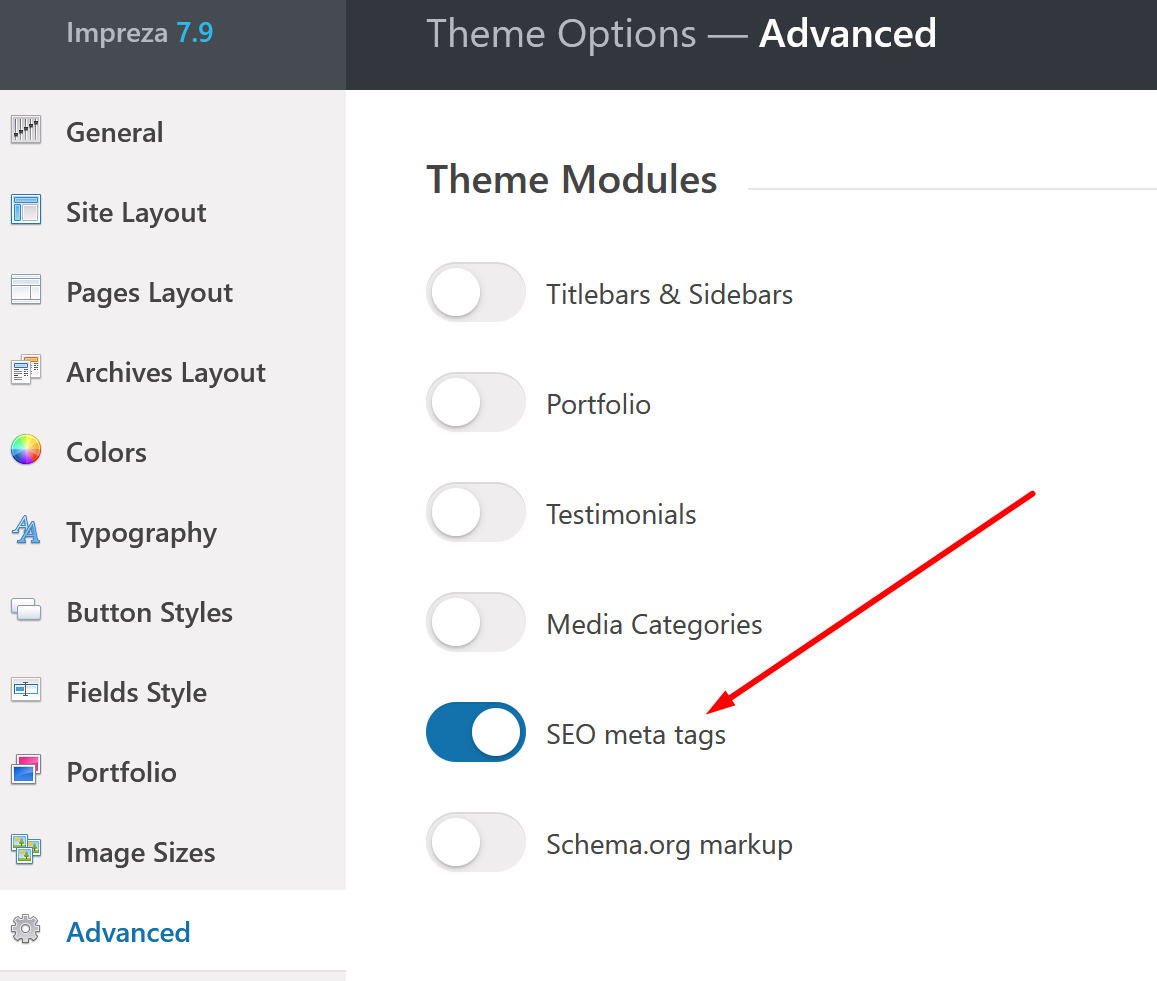
If you're using any SEO plugin, disable the option above to avoid conflicts.
When "SEO meta tags" option is on, the following happens
1. All pages, posts and custom post types have the following settings:
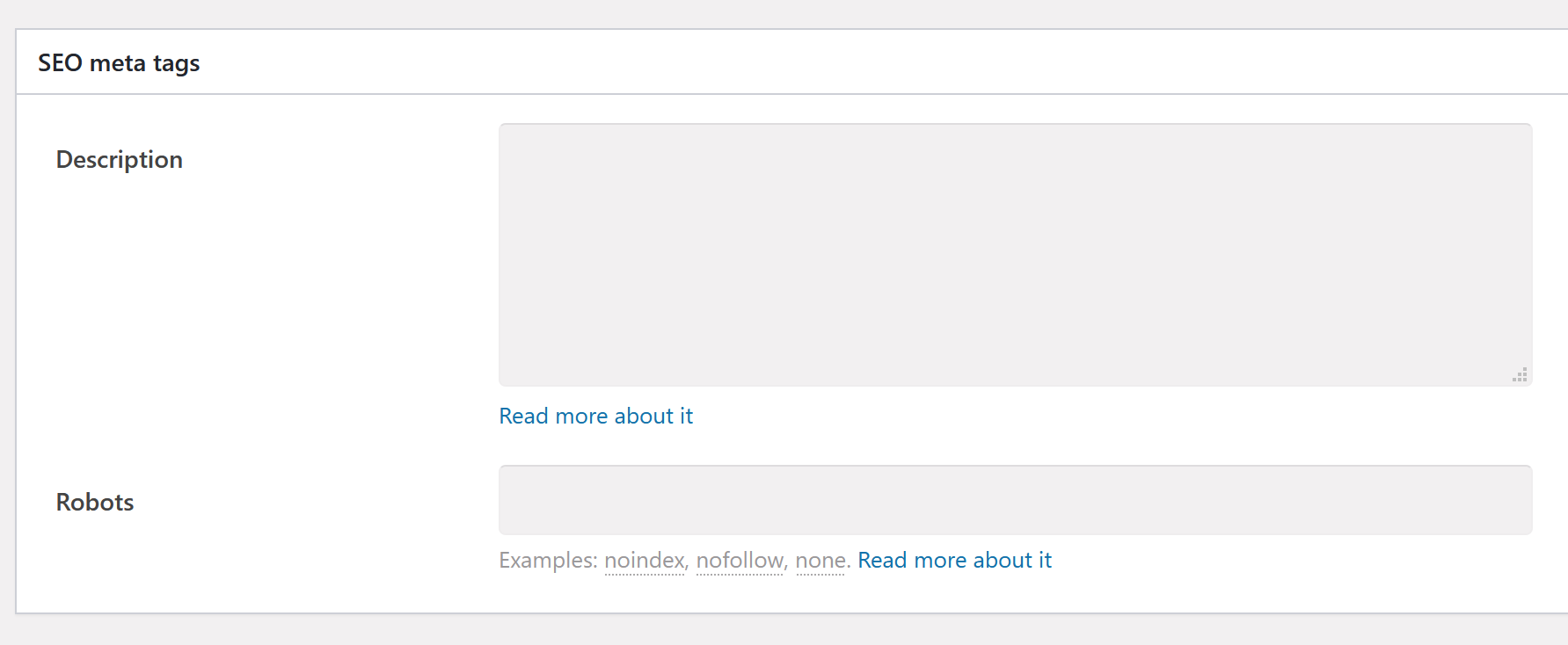
2. Every website page have additional meta tags:
<meta name="description" property="og:description" content="...">gets the value from a custom field on the screenshot above. If it's empty, gets the Excerpt of post or Description of term (if set).<meta name="robots" content="...">gets the value from a custom field on the screenshot above. This meta tag is not displayed, if you disable your site from indexing in admin settings.<meta property="og:url" content="...">gets the current page URL and makes it canonical, eqauls to the<link rel="canonical" href="..."><meta property="og:locale" content="...">gets the current site language.<meta property="og:title" content="...">gets the current page title,
eqauls to the document<title><meta property="og:site_name" content="...">gets the "Site Title" from admin general settings.<meta property="og:type" content="...">gets the product for WooCommerce products, article for posts, website for other cases.<meta property="og:image" content="..." itemprop="image">gets the link to "Large" size of Featured Image. If Featured Image is not set, checks the content and gets the first found image. If there are no images in the page content, meta tag is not displayed.
