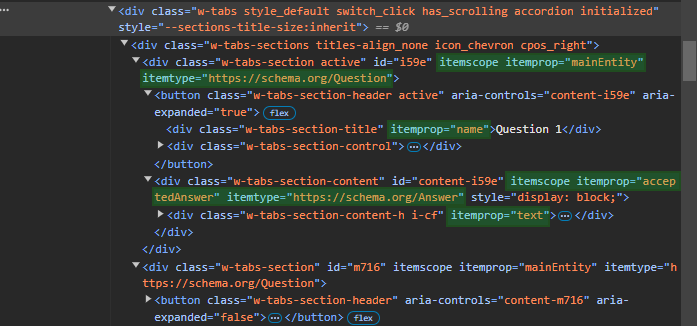Site Schema Markup
Updated 6 months ago
Schema.org offers a number of approaches and markup features for the content to help create well-structured web pages.
Schema.org official site and documentation
You can implement its features in Impreza by activating the "Schema.org markup" at Theme Options > Advanced.
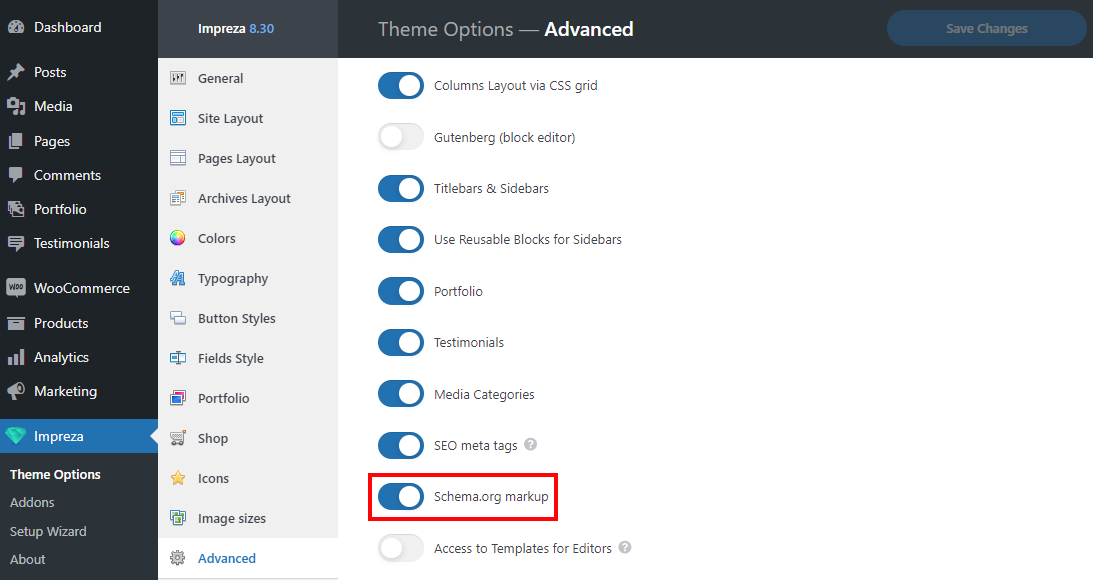
If you're using any SEO plugin, disable the option above to avoid conflicts.
Global Shema.org Markup #
All pages have specific schema.org markup added to certain HTML tags:
HTML tag: <body> #
Has relevant itemscope and itemtype parameters applied with the following conditions:
- If the page has a relevant type specified at SEO meta tags > Schema.org Type, this itemtype will be applied.
- If page content contains an Accordion with the FAQ markup, the
itemtype="https://schema.org/FAQPage"applies. - In the rest of the cases, a default
itemtype="https://shema.org/WebPage"is applied.
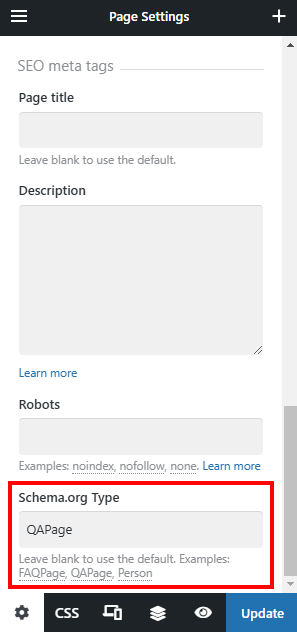
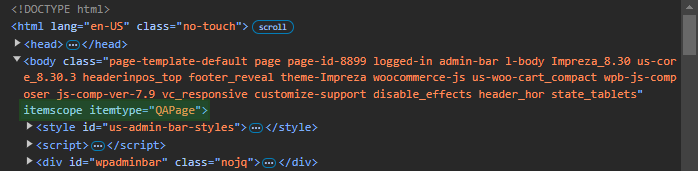
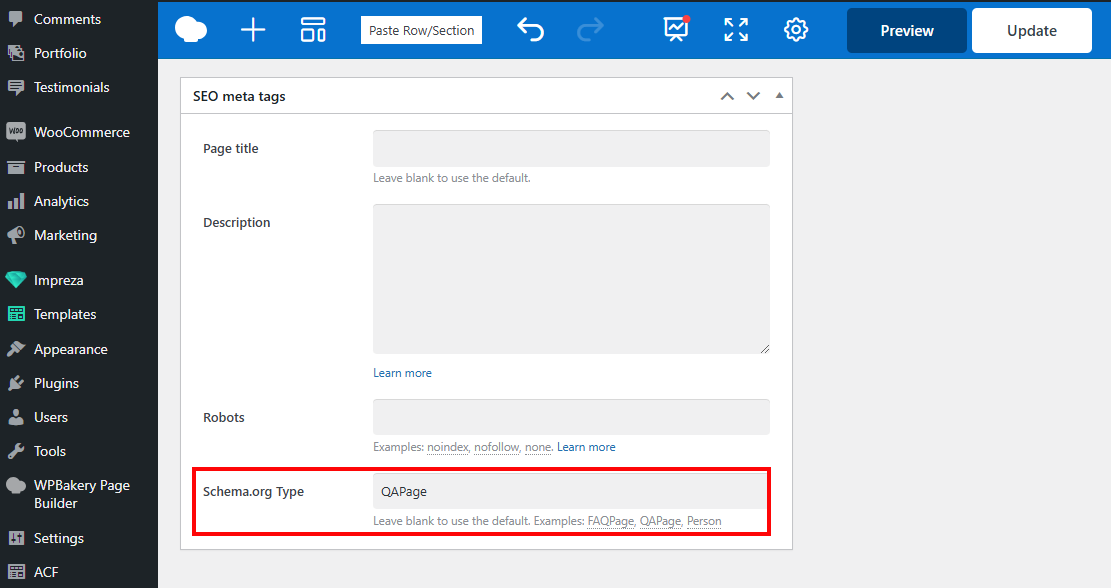
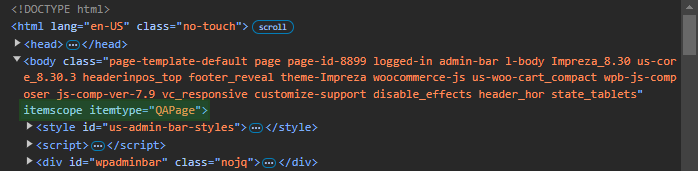
HTML tag: <header> #
Has relevant itemscope and itemtype="https://schema.org/WPHeader" parameters applied.
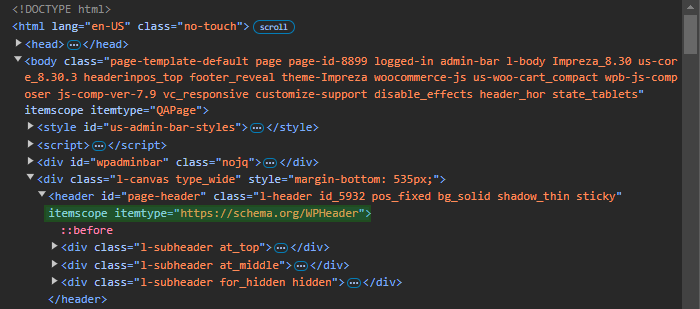
HTML tag: <footer> #
Has relevant itemscope and itemtype="https://schema.org/WPFooter" parameters applied.
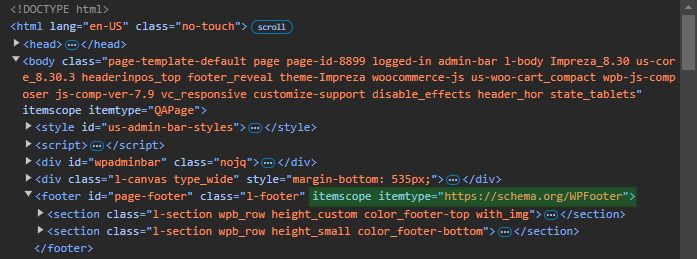
HTML tag: <main> #
Has a relevant itemprop="mainContentOfPage" parameter applied.
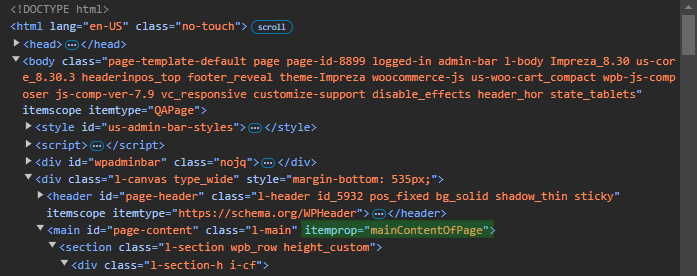
Schema.org Markup in Elements #
Breadcrumbs #
Has relevant itemscope, itemprop, and itemtype parameters applied to the element and its items:
- for breadcrumbs element:
itemtype="http://schema.org/BreadcrumbList" - for breadcrumbs items:
itemprop="itemListElement"anditemtype="http://schema.org/ListItem"
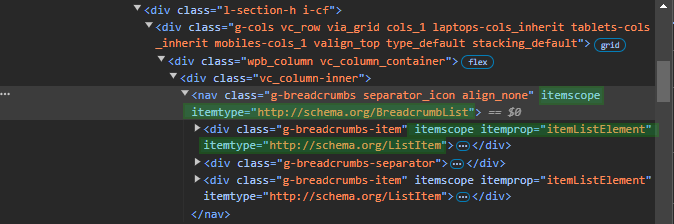
Menu #
The menu element in the header has relevant itemscope and itemtype="https://schema.org/SiteNavigationElement" parameters applied.
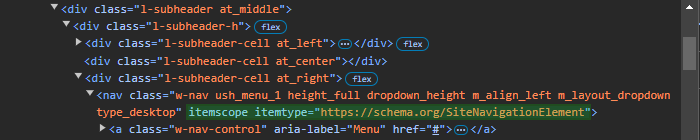
Person #
The person element has the following parameters applied:
- for the person element:
itemscopeanditemtype="https://schema.org/Person" - for the person image:
itemprop="image" - for the person name:
itemprop="name" - for the person role:
itemprop="jobTitle" - for the text description:
itemprop="description"
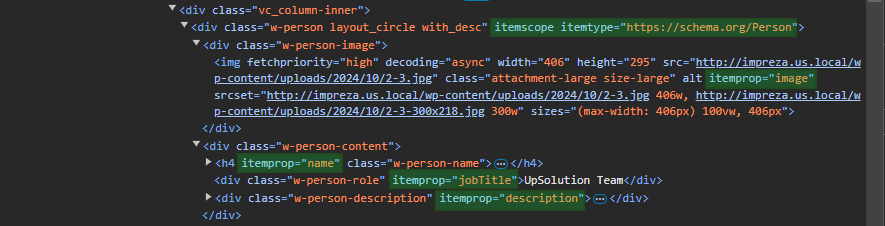
Post Content #
The post content element has the itemprop="text" parameter applied.
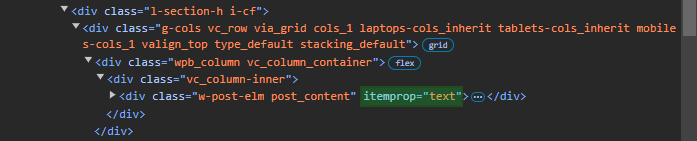
Post Date #
The post date element has a relevant itemprop parameter depending on its settings:
- for date of creation:
itemprop="datePublished" - for date of update:
itemprop="dateModified"
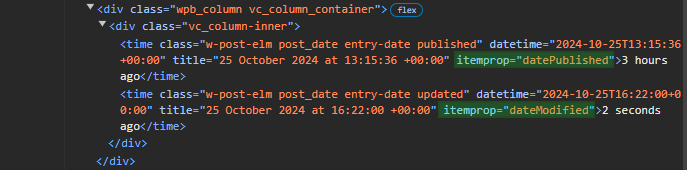
Accordion #
Activate the schema.org structured markup at accordion's General > Add FAQ structured data markup.
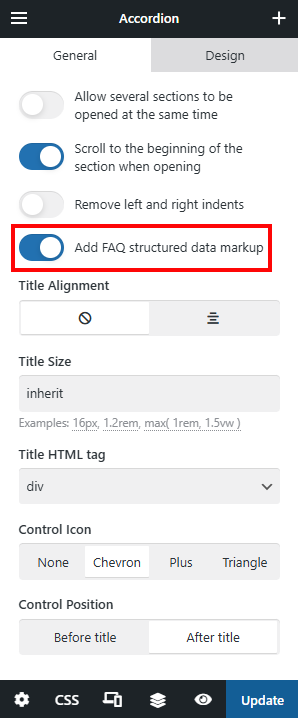
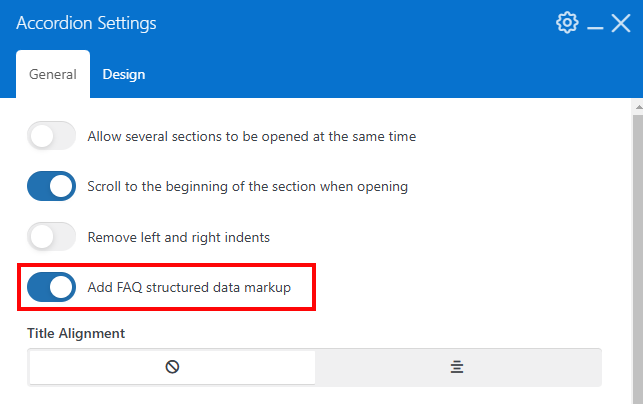
When activated, it adds the following schema.org parameters to the accordion and its tabs:
- for section:
itemscope,itemprop="mainEntity", anditemtype="https://schema.org/Question" - for section title:
itemprop="name" - for section content:
itemscope, itemprop="acceptedAnswer", anditemtype="https://schema.org/Answer" - for section content container (w-tabs-section-content-h):
itemprop="text"