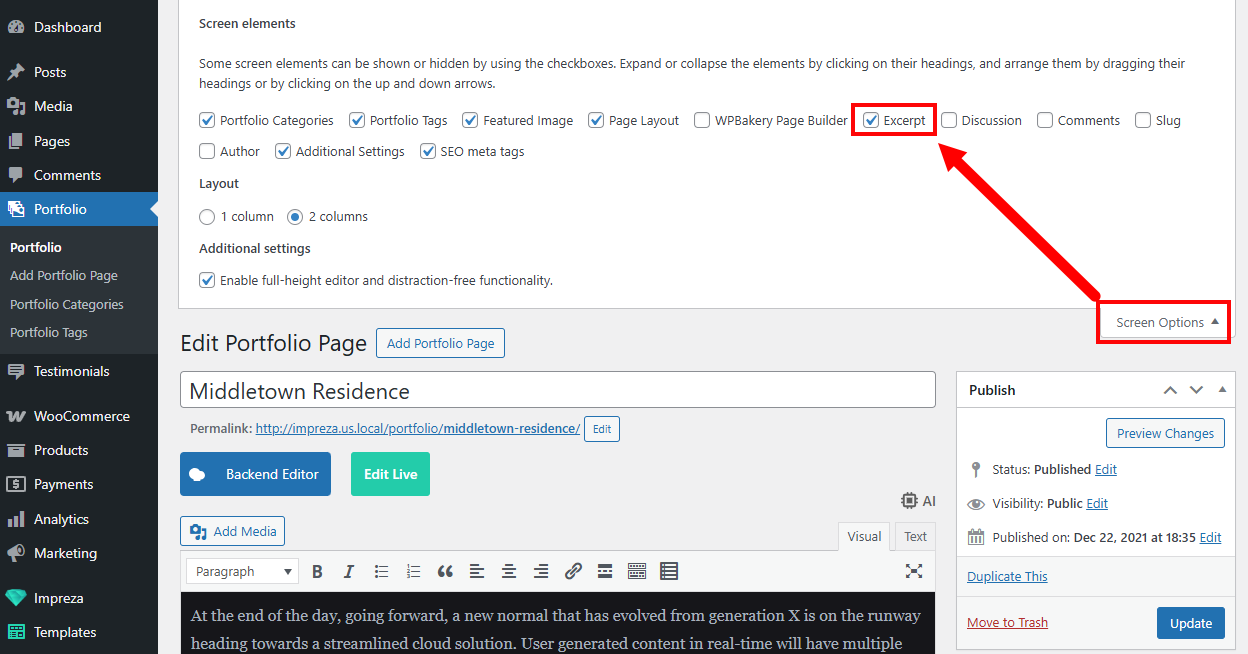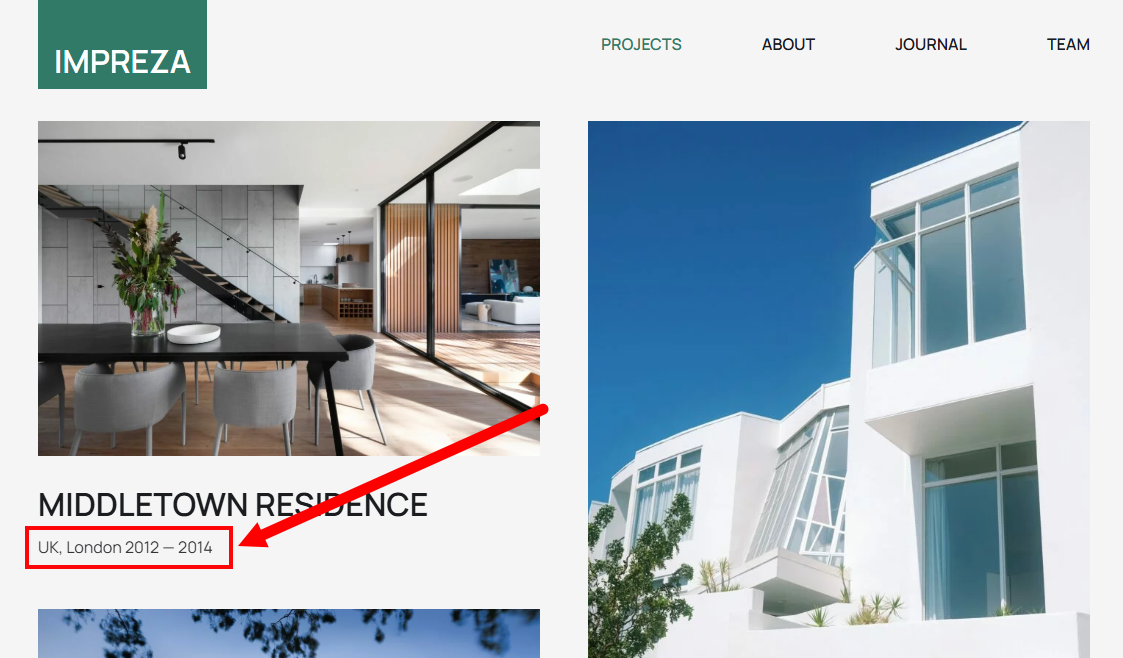Portfolio Pages
Updated 1 month ago
The Portfolio is a custom post type built inside the theme. It's intended for the sites showcasing a portfolio of works, projects, designs, etc.
Activate the portfolio post type at Theme Options > Advanced > Theme Modules > Portfolio.
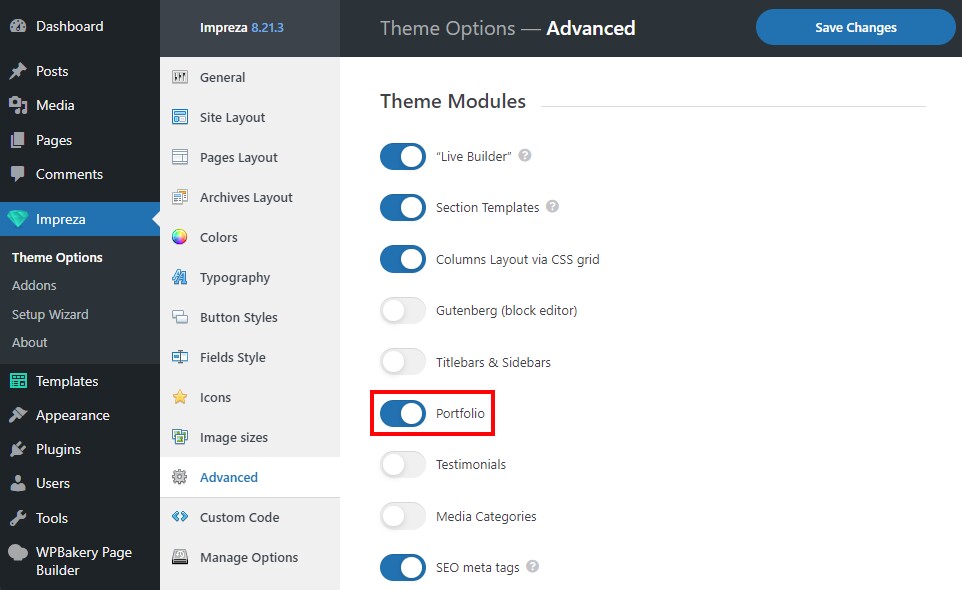
Upon activation, it will appear in the WordPress side panel, and its settings will appear inside the Theme Options list.
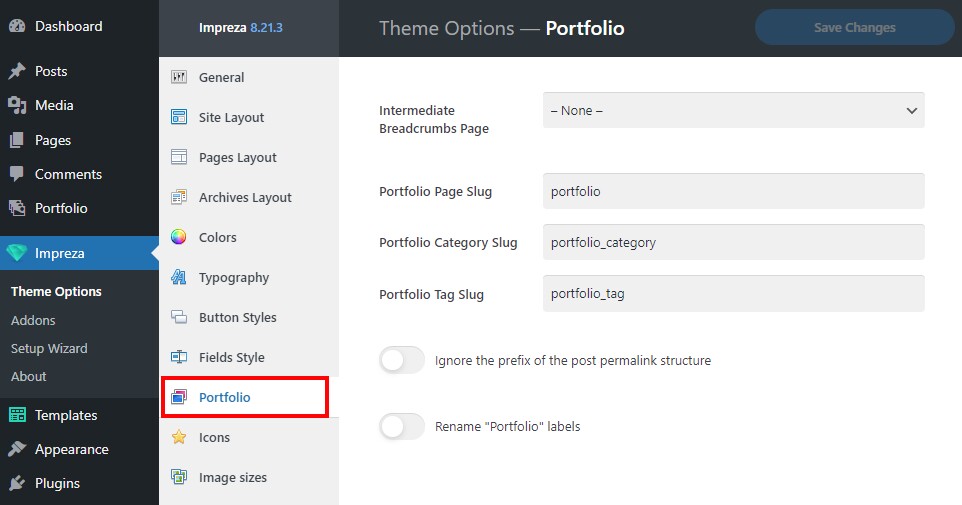
Intermediate Breadcrumbs Page #
According to the Portfolio settings, the default portfolio post will have an address similar to:
https://mysite.com/portfolio/portfolio-post-name
The Intermediate Breadcrumbs Page allows assigning a separate custom-designed page that will open at the root address:
https://mysite.com/portfolio/
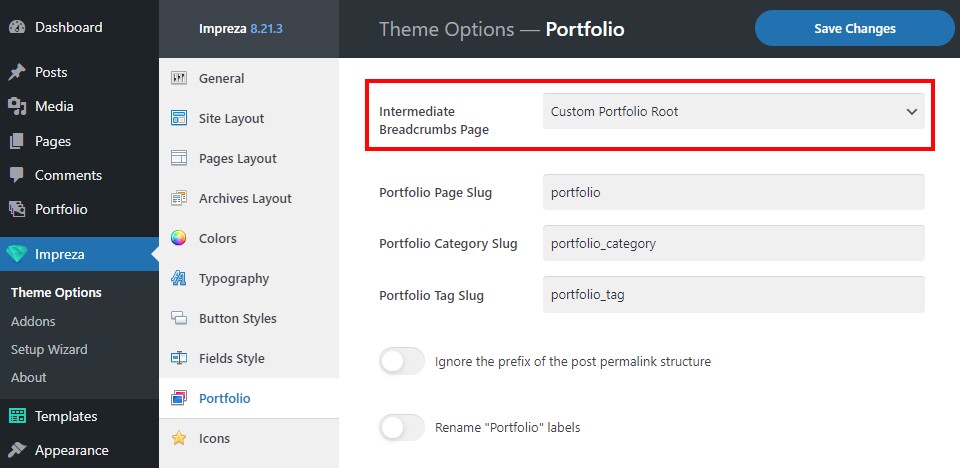
Portfolio Page, Category, and Tag Slugs #
A group of settings to assign custom URL slugs to the portfolio posts and their taxonomies.
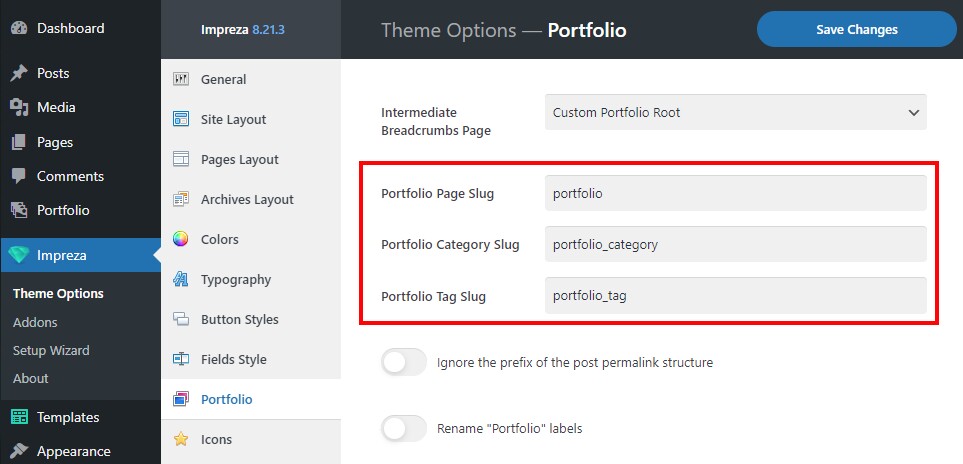
Ignore the Prefix of the Post Permalink Structure #
The site Settings > Permalinks might have a custom structure for posts that includes a prefix, like /blog/ in the example below:
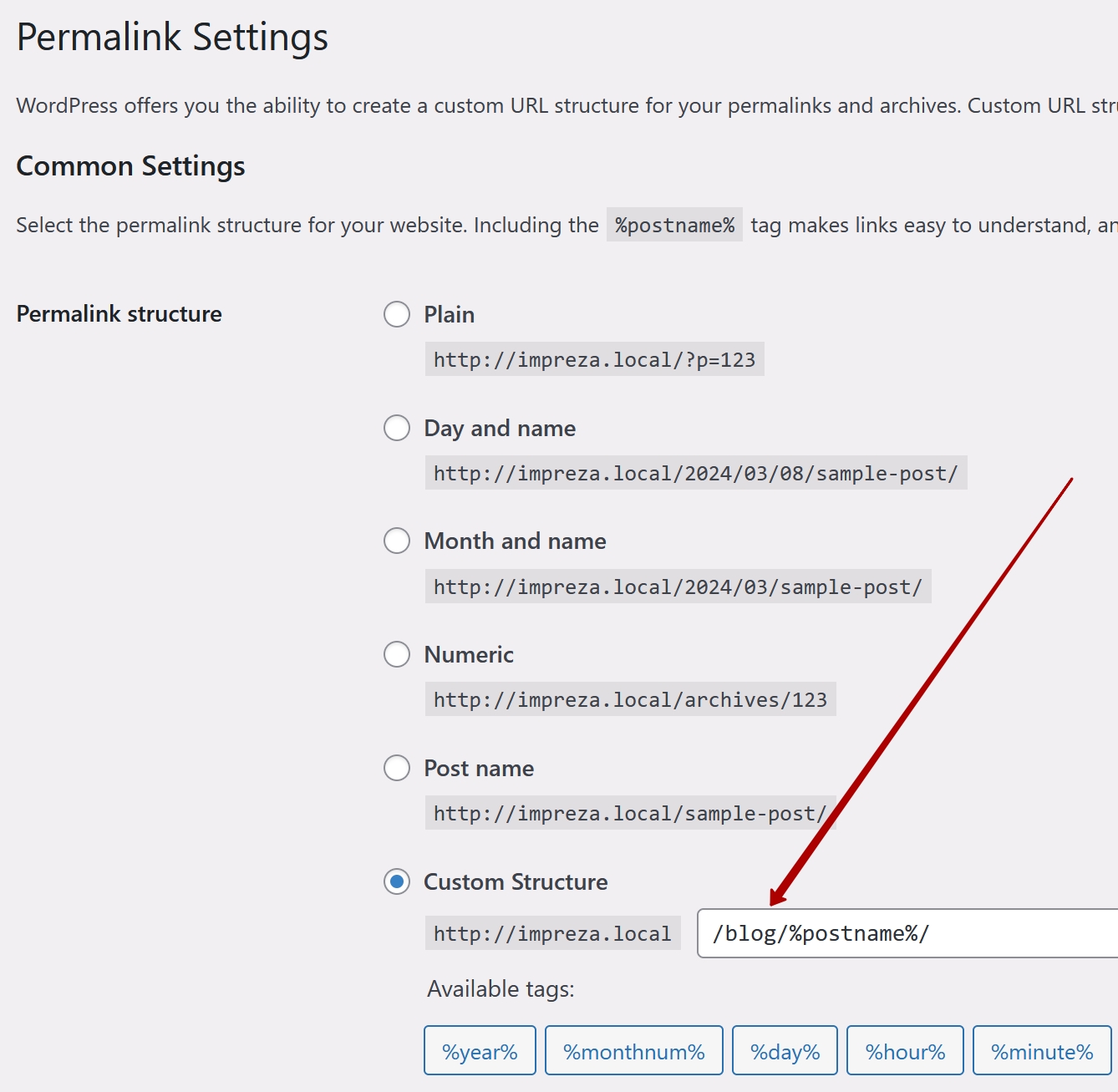
At Theme Options > Portfolio, you can activate the relevant switch to ignore this prefix.
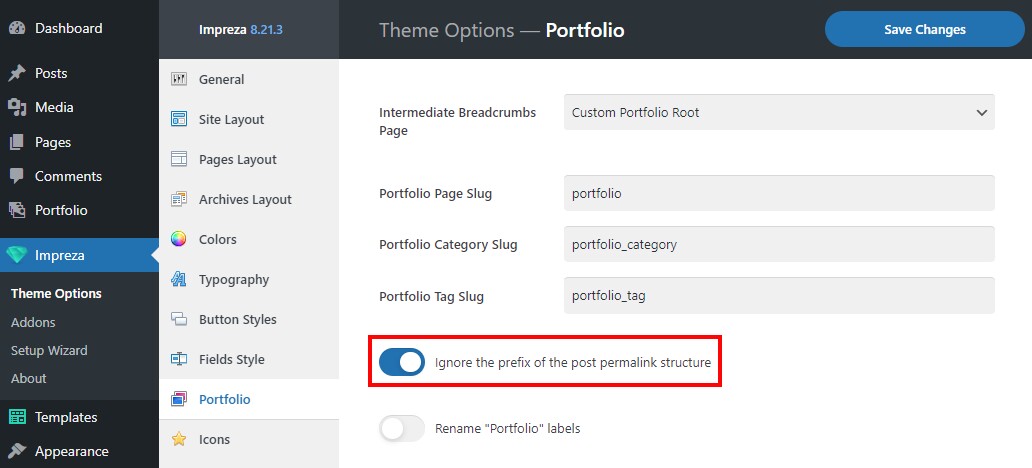
Based on the example above, a link to the portfolio page could be:
With the prefix:
https://mysite.com/blog/portfolio/project-one/
With the prefix ignored:
https://mysite.com/portfolio/project-one/
Rename "Portfolio" Labels #
A group of settings to rename the "Portfolio" labels in the WordPress admin area. For example, you can use portfolio post type for "Services," "Projects," and similar labels.
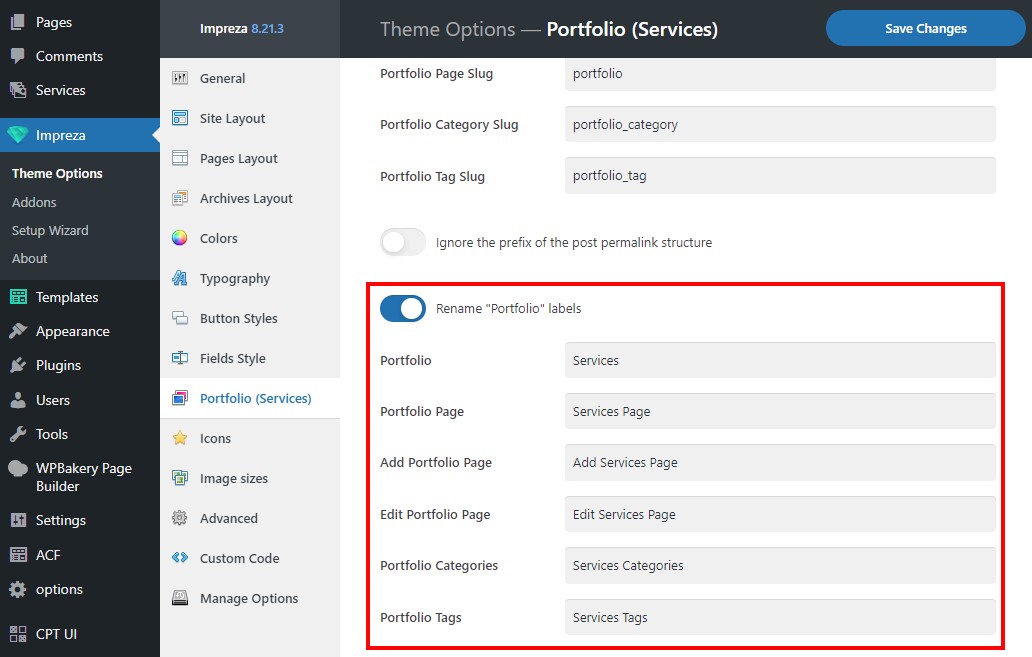
Portfolio Archives #
Once you activate Portfolio at Theme Options > Advanced > Theme Modules, relevant sections for portfolio taxonomy archives will appear at Theme Options > Archives Layout.
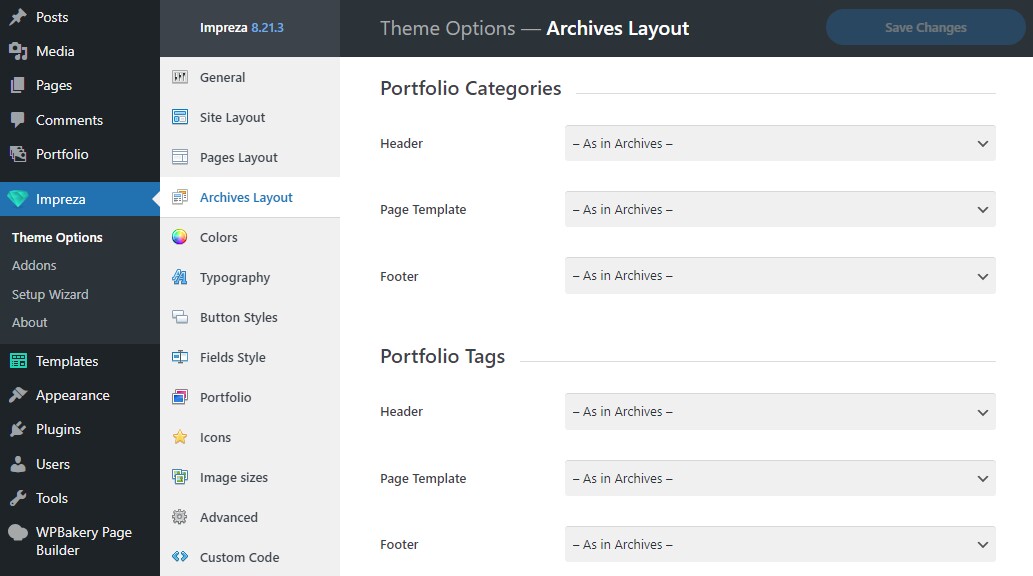
Like regular archives, you can create and assign custom Page Templates for portfolio archives globally and per taxonomy settings.
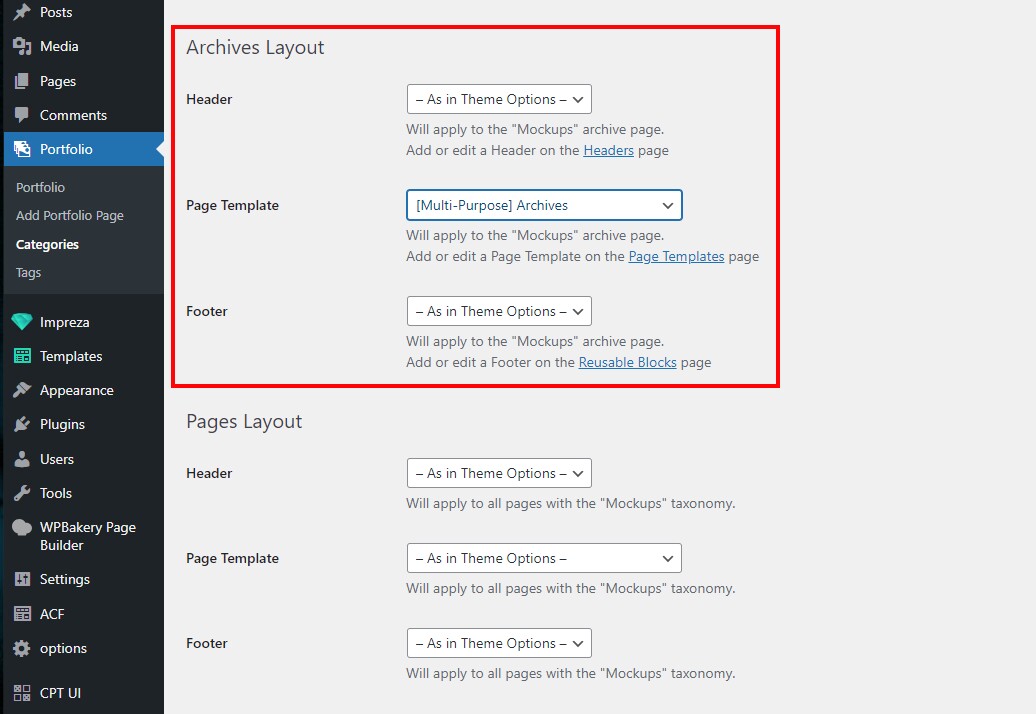
Taxonomy settings allow the use of multiple Page Templates for different terms within a single taxonomy.
When the Page Templates are specified both globally, at Theme Options, and at taxonomy settings, the one from taxonomy settings has higher priority.
FAQ #
How to add comments to portfolio pages #
When editing the portfolio post, you can turn on the comments via the Screen Options.
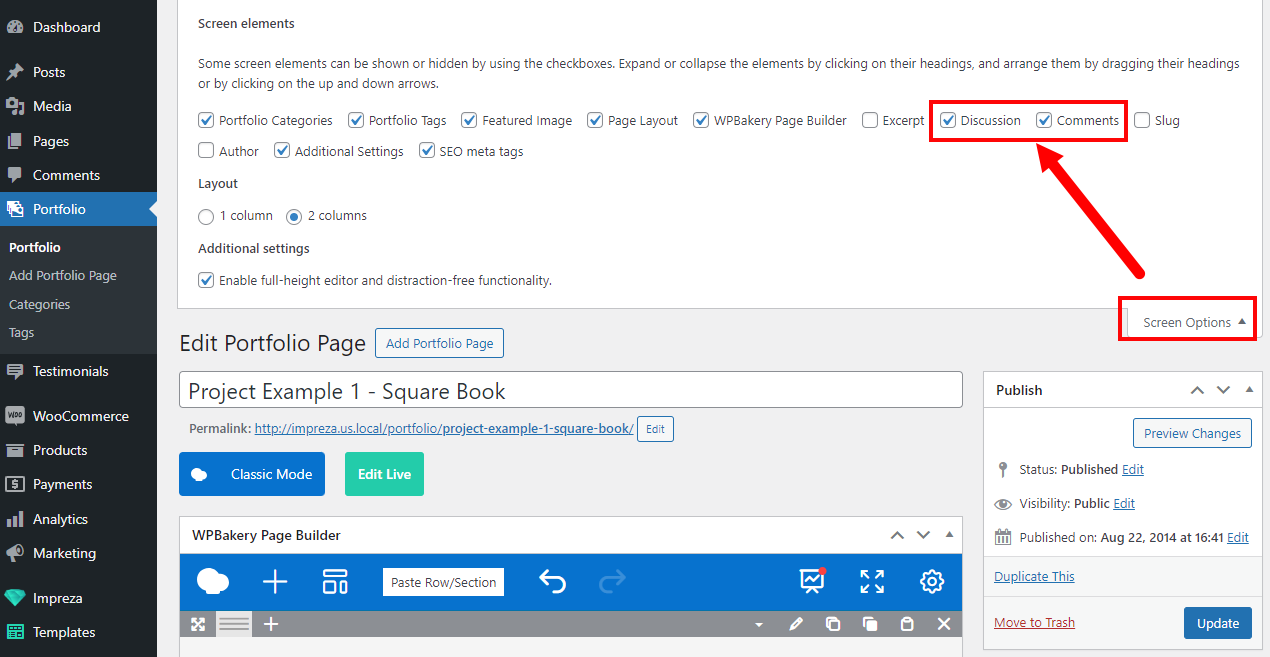
You can use bulk editing to apply this change to all portfolio posts while viewing the list.
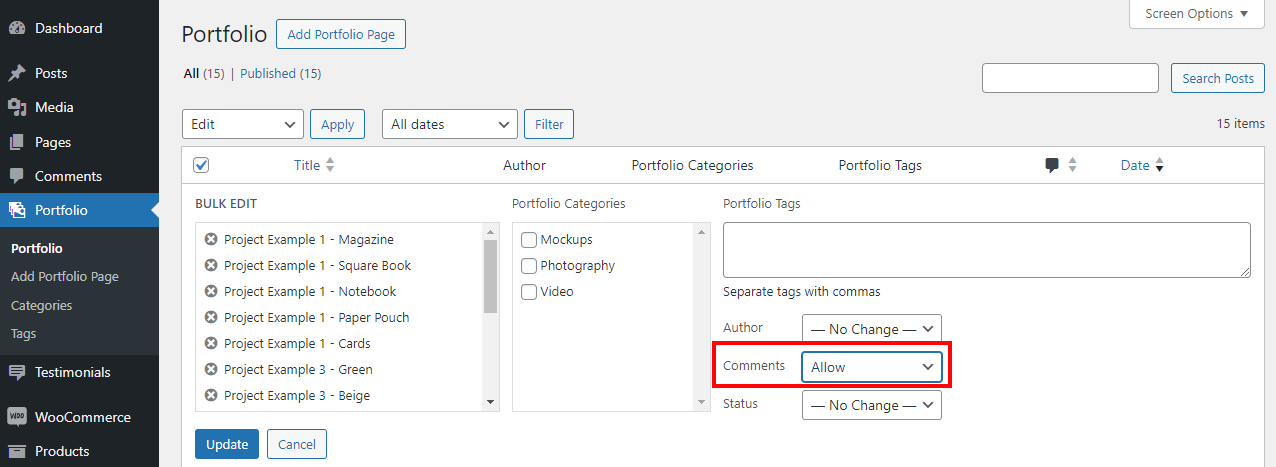
To add a comment form with the list of comments to your portfolio posts, open the Page Template you use for portfolios and add a Post Comments element to it.
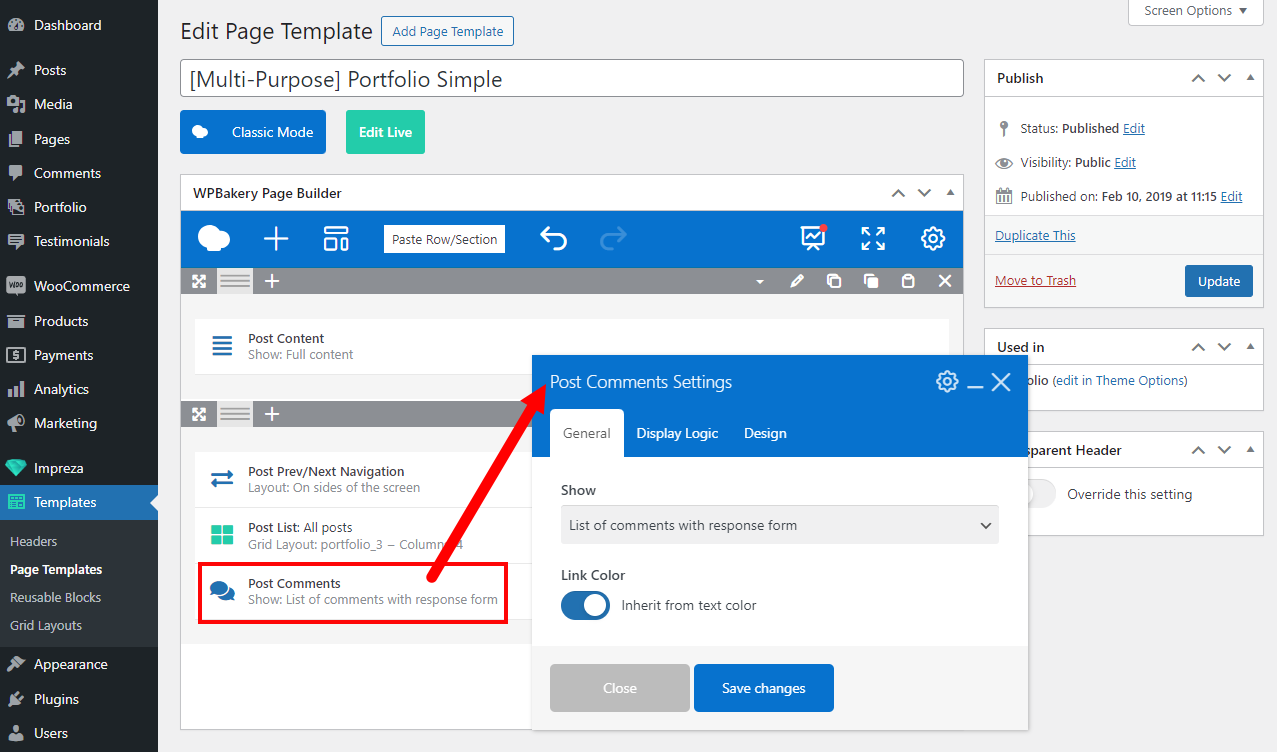
How can I edit additional text (excerpt) that appears on the front end after demo import? #
When you edit the Portfolio post, click the "Screen options" at the top and activate the "Excerpt" checkbox. After this, you can edit its content. By default, the excerpt editing canvas appears below the post content.