Support Policy
Updated 3 years ago
- UpSolution theme support policy
- What happens if my support has expired?
- How to know when my support expires?
- How to renew or extend my support for a theme?
- What if I have several theme licenses?
UpSolution theme support policy #
Regarding the official ThemeForest Item Support Policy the initial item's support should be limited to a certain period of time, and this period can be increased afterwards.
In short:
- Support for a theme has an expiration date
- When you purchase a theme, you have 6 months of included support by default
- You can extend theme's support if it hasn't expired yet
- You can renew theme's support if it has expired
Read the full inforamtion about support options in the relevant article.
What happens if my support has expired? #
There are 3 limitations for Clients with expired support, they won't be able:
- create new support tickets
- reply to any existing tickets
- vote for any existing tickets
How to know when my support expires? #
We implemented synchronization with Envato (ThemeForest), which allows to view, when your support for a theme expires. For this please do the following steps:
1. Go to your Licenses page and click on "Synchronize" link at the bottom of the list:
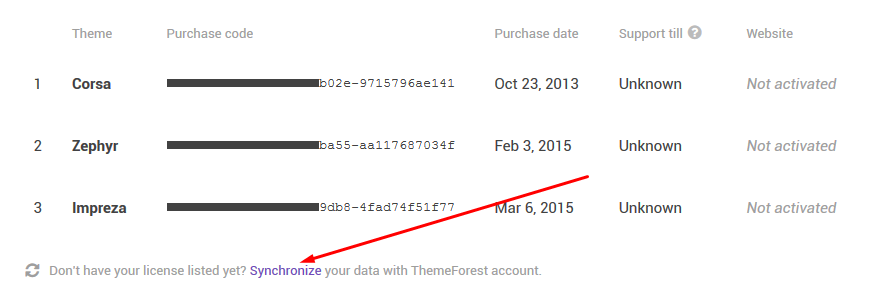
2. Approve data synchronization with your Envato account
3. After that you will see support expiration date for every theme in the "Support till" column:
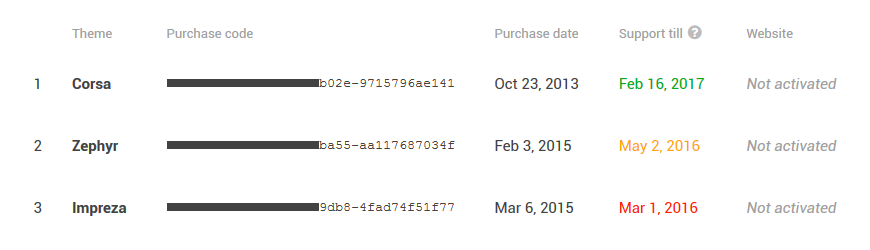
- Green color means your support for this theme is active
- Yellow color means your support for this theme will expire soon (less than 14 days left)
- Red color means your support for this theme has expired
How to renew or extend my support for a theme? #
Go to your Licenses page and hover mouse cursor on a red (or yellow) date, in the popup message you will see the link to ThemeForest theme page:
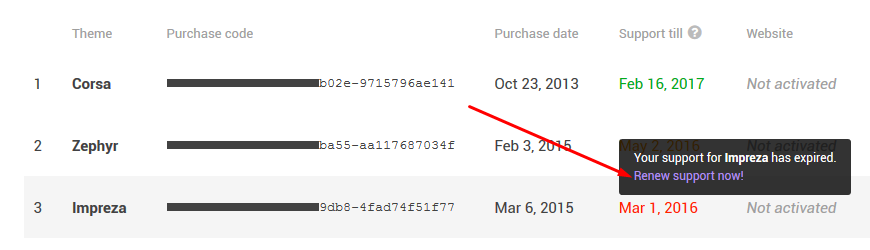
You can also view information about support expiration on ThemeForest theme pages: Impreza and Zephyr.
If your support is still active you can extend it by click the relevant button:
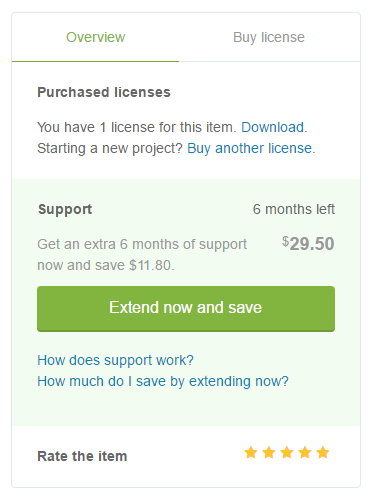
If your support has expired you can renew it by click the relevant button:
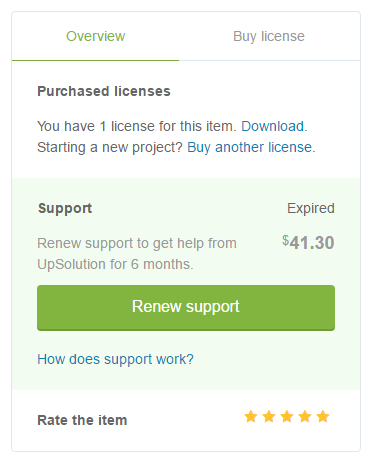
Read more information about prices in the Extending and Renewing Support article.
What if I have several theme licenses? #
The main thing you should know: support is related to a theme itself (not to a single license). It means that:
- You don't have to purchase separate support for every license of one theme.
- If you have several licenses of one theme (e.g. 10 licenses of Impreza) your support expiration date is based on the latest purchased license.
- Support for one theme doesn't affect on other themes (e.g. you can have active support for Impreza and expired support for Zephyr at the same time).
